Trevi HMP 1221 AIR Manual
Trevi
Not categorized
HMP 1221 AIR
Read below 📖 the manual in Italian for Trevi HMP 1221 AIR (2 pages) in the Not categorized category. This guide has been helpful for 33 people and has been rated 4.5 stars on average by 2 users
Page 1/2

HMP 1221 AIR
HMP 1221 AIR
HMP 1221 AIR
AVVERTENZE E NOTE D’USO
• L’apparecchio non deve essere esposto a stillicidio o a
spruzzi d’acqua. Nessun oggetto pieno di liquido, quali vasi,
deve essere posto sull’apparecchio.
• Se dei liquidi penetrano all’interno dell’apparecchio scolle-
gare immediatamente la spina dalla presa e portare l’appa-
recchio al più vicino centro assistenza autorizato TREVI.
• Nessuna sorgente di fiamma nuda, quali candele accese,
deve essere posta sull’apparecchio.
• Tenere l’apparecchio lontano dai seguenti luoghi:
vicino a campi magnetici;
vicino a fonti di calore (caloriferi, stufe, raggi diretti del sole,
ecc...);
vicino a zone umide (stanze da bagno, piscine, ecc...);
zone polverose;
zone soggette a forti vibrazioni.
• Istruire al corretto utilizzo bambini e persone con scarse
conoscenze del prodotto.
• Ascoltare a volume alto per lungo tempo, potrebbe danneg-
giare il vostro udito.
• I messaggi vocali vengono forniti in lingua Inglese e non è
possibile modificarla.
• Conservare il seguente manuale d’uso.
INDICAZIONE DI BATTERIA IN FASE DI
ESAURIMENTO
Quando la batteria è prossima a scaricarsi, l’auricolare ve lo
ricorderà tramite un un segnale acustico.
ACCENSIONE/SPEGNIMENTO AURICOLARI
Accensione
Per accendere l’apparecchio togliere le cuffie dalla base oppu-
re premere il tasto multifunzione (2) per 3 secondi, l’indicatore
LED (3) lampeggerà rosso una volta e poi lampeggerà blu.
Spegnimento
Premere il tasto multifunzione (2) a lungo per spegnere l’aurico-
lare, l’indicatore LED (3) si spegnerà.
Nota: - Se l’apparecchio non è collegato a nessun dispositivo,
dopo circa 2 minuti si spegnerà automaticamente per risparmiare
la batteria.
ACCOPPIAMENTO CON DISPOSITIVI BLUETOOTH®
Al primo utilizzo è necessario accoppiare gli auricolari con
telefoni cellulari o dispositivi dotati di sistema Bluetooth®.
L’accoppiamento con un dispositivo va effettuato solamente
la prima volta, successivamente questo avverrà in maniera
automatica.
1. Accendere entrambi gli auricolari contemporaneamente. Una
volta accesi, si accoppieranno automaticamente; un suono
di conferma avvertirà dell’avvenuto accoppiamento. Una
cuffia lampeggerà rosso/blue mentre l’altra non avrà nessu-
na indicazione di lampeggio.
2. Sul dispositivo esterno attivare la funzione Bluetooth® e
avviare la ricerca dei dispositivi (per ulteriori dettagli, fare
riferimento al suo manuale).
3. Dall’elenco dei dispositivi trovati, selezionare “HM-
P1221AIR”.
4. Una volta che il processo di accoppiamento p1-ha avuto suc-
cesso, l’indicatore LED (3) si spegnerà su entrambe le cuffie.
Note: - A dispositivo accoppiato, può accadere che il collega-
mento si interrompa (ad esempio quando i dispositivi collegati via
Bluetooth® si allontanano troppo uno dall’altro); normalmente il
collegamento si ripristina automaticamente, in caso contrario è
necessario effettuare di nuovo la procedura di accoppiamento dal
punto 1 a 4.
- Ogni volta che si desideri accoppiare all’auricolare un nuovo
dispositivo, è necessario effettuare un nuovo accoppiamento
ripetendo la procedura sopra descritta dal punto 1 al punto 4.
- Durante l’accoppiamento i due dispositivi devono essere posti
ad una distanza inferiore al metro nel normale utilizzo. La distan-
za massima per un corretto funzionamento è di circa 8-10 metri.
- Se l’accoppiamento non viene completato entro 2 minuti, l’auri-
colare si spegnerà. Basterà riaccendere l’apparecchio e ripartire
con la procedura sopra descritta dal punto 1 al punto 4.
GESTIONE DELLA RIPRODUZIONE MUSICALE
Una volta accoppiati gli auricolari al dispositivo e attivata la
riproduzione musicale, sarà possibile sospendere la riprodu-
zione del brano in ascolto premendo il tasto multifunzione (2).
Ripremerlo per riattivare la riproduzione.
Premere a lungo il tasto multifunzione sinistro per passare al
brano successivo o il tasto multifunzione destro per passare al
brano precedente.
Premere 2 volte velocemente il tasto multifunzione sinistro per aumen-
tare il volume o il tasto multifunzione destro per diminuire il volume.
Note: - Questa funzioni sono attive solamente su dispositivi Blue-
tooth® che supportano il profilo AVRCP.
- A causa della continua evoluzione della tecnologia Bluetooth®,
alcuni dispositivi potrebbero non essere compatibili o pienamente
compatibili con l’apparecchio TREVI HMP 1221 AIR.
GESTIONE DELLE CHIAMATE TELEFONICHE
Tramite gli auricolari HMP 1221 AIR sono possibili diverse ope-
razioni durante la ricezione di chiamate su telefono cellulare:
Rispondere ad una chiamata: premere una volta il tasto multi-
funzione (2) per iniziare la conversazione.
Chiudere una chiamata: premere una volta il tasto multifunzio-
ne (2) per terminare una conversazione in corso.
Rifiutare una chiamata in arrivo: premere per 2 secondi il tasto
multifunzione (2) per rifiutare una chiamata in arrivo.
SPECIFICHE TECNICHE
Profilo Bluetooth®: .............................V5.0
Potenza di trasmissione Bluetooth®: .2,5mW
Frequenza di trasmissione Bluetooth: 2,4GHz
Batteria: ................................................. Interna ricaricabile Li-Po
Alimentazione: ...................................5V 1A
AVVERTENZA PER IL CORRETTO UTILIZZO DELLA
BATTERIA RICARICABILE
- Ricaricare la batteria ad una temperatura compresa tra i 5°C e i
35°C.
- Non prolungare la ricarica oltre i tempi indicati per evitare il
rischio di surriscaldamento e scoppio.
- La ricarica della batteria oltre i tempi indicati o un prolungato
periodo di inattività possono ridurne la durata.
- La batteria ricaricabile è soggetta ad usura e la sua capacità
diminuisce gradualmente.
- Per prolungare la durata della batteria, utilizzarla quando è com-
pletamente carica fino al completo scaricamento, quindi ricari-
carla completamente di nuovo prima di utilizzarla nuovamente.
Mettendo in carica una batteria non completamente esaurita,
la sua durata risulterà ridotta. In questo caso, ripetere il ciclo
caricamento/scaricamento completo più volte.
INFORMATIVA SULLA RIMOZIONE E LO SMALTIMENTO
DELLE BATTERIE
Attenzione: l’operazione di rimozione e smaltimento è riservata
esclusivamente al personale tecnico specializzato!
Qualunque sia il tipo di batteria esaurita, essa non deve essere get-
tata tra i rifiuti domestici,nel fuoco o nell’acqua. Ogni tipo di batteria
esaurita deve essere riciclata oppure smaltita presso gli appositi
centri raccolta dedicati.
HMP 1221 AIR
MANUALE D’USO
ITALIANO
DICHIARAZIONE DI CONFORMITÀ UE SEMPLIFICATA
Il fabbricante TREVI dichiara che il tipo di apparecchiatura radio HMP 1221
AIR è conforme alla direttiva 2014 / 53 / UE.
Il testo completo della dichiarazione di conformità UE è disponibile al seguen-
te indirizzo Internet https://www.trevi.it/dms/zidi/TREVI/DOCHMP1221AIR.pdf
INFORMAZIONI SULLA BATTERIA
Gli auricolari hanno, al loro interno, una batteria ai polimeri di litio.
La prima volta che si utilizzano gli auricolari, effettuare una
ricarica di 2 ore; a batteria completamente carica gli aurico-
lari hanno una autonomia di circa 1 ora e 30 minuti in ascolto
musicale.
Il pieno funzionamento della batteria si ottiene dopo due o tre
cicli completi di carica-scarica.
Note: - Il tempo di autonomia della batteria potrebbe variare a se-
conda dei telefoni cellulari o altri dispositivi Bluetooth® compati-
bili e in base alle impostazioni agli stili e agli ambienti di utilizzo.
- La batteria non può essere sostituita, pertanto non tentare di
rimuoverla aprendo il dispositivo e rischiando il danneggiamento
dello stesso.
RICARICA TRAMITE BASE DI RICARICA
Ricaricare prima la base di ricarica, in questo modo:
1. Collegare la presa USB del cavo USB/microUSB fornito ad un
dispositivo munito di presa USB (computer, tablet...) o ad un
alimentatore (non in dotazione) fornito di presa USB 5V .
2. Collegare la presa microUSB del cavo USB/microUSB fornito
alla presa microUSB della base di ricarica (6); durante la fase
di ricarica l’indicatore LED della base di ricarica (5) diventerà
rosso lampeggiante. Il tempo di ricarica completa della bat-
teria varia a seconda della sorgente utilizzata, può richiedere
fino ad 1 ora circa.
3. A carica terminata l’indicatore LED (5) diventerà rosso fisso.
Scollegare la sorgente dalla base di ricarica.
Una volta ricaricata la base di ricarica, proseguire con la ricari-
ca degli auricolari, in questo modo:
1. Inserire gli auricolari nell’alloggiamento all’interno della base
di ricarica, l’operazione di carica partirà automaticamente.
2. Durante la fase di ricarica l’indicatore LED della base di
ricarica (5) diventerà blu. A carica terminata l’indicatore LED
(5) si spegnerà.
1. Maglia antipolvere
2. Tasto Multifunzione (ac-
censione/spegnimento/
accoppiamento/riproduzione
musicale/gestione chiamate)
3. Microfono/Indicatore LED
4. Connettore di ricarica
5. Accensione/Spegnimento
e Indicatore LED base di
ricarica
6. Presa microUSB base di
ricarica
CONTENUTO DELLA CONFEZIONE
Nella confezione sono presenti:
• Auricolari
• Base di ricarica
• Cavo USB/microUSB
DESCRIZIONE DEI COMANDI
USER GUIDE
ENGLISH
WARNINGS AND USAGE NOTES
• The device shall not be exposed to dripping or splashing. No
objects filled with liquids, such as vases, shall be placed on
the unit.
• If liquids penetrate into the device immediately disconnect
the mains plug from the socket and carry the device to the
nearest authorised TREVI Service Centre.
• No naked flame source, such as lighted candles, should be
placed on the unit.
• Keep the unit away from the following locations:
near magnetic fields;
near to heat sources (radiators, heat registers, direct
sunlight, etc.);
near wetlands (bathrooms, swimming pools, etc.);
dusty areas;
areas subject to strong vibrations.
• Instruct the proper use children and people with little
knowledge of the product.
• Listen at high volumes for a long period of time, may dama-
ge your hearing.
• Voice messages are provided in English and cannot be chan-
ged.
• Keep the following user manuals.
1. Dust-proof mesh
2. Multifunction button (turn
on/off / pairing / playback /
call manager)
3. Microphone/LED indicator
4. Charging port
5. Charging box Turn on/off
and LED indicator
6. Charging box microUSB
USING FOR MUSIC PLAYBACK
Once the earphones are paired to the device and the music
playback is turned on, you pause tthe playback of the current
track, pressing the multifunction button (2) to. Press again to
resume playback.
Long press the left multifunction key to move to the next song
or the right multifunction key to switch to the previous song.
Press the left multifunction key quickly 2 times to increase the
volume or the right multifunction key to decrease the volume.
Note: - These functions are only available on devices that support
Bluetooth® AVRCP profile.
- Due to the continuous evolution of Bluetooth® technology,
some devices may not be compatible or fully compatible with the
appliance TREVI HMP 1221 AIR.
USING FOR PHONE CALL
With the earphones HMP 1221 AIR are available different ope-
rations while receiving calls on mobile phone:
Answering a call: press once the multifunction button (2) to
answer the incoming call.
Ending a call: during a call, press once the multifunction button
(2) to end the call.
Reject an incoming call: press and hold the multifunction
button (2) for 2 seconds to reject the incoming call.
TECHNICAL SPECIFICATIONS
Bluetooth® profile: .............................V5.0
Bluetooth® transmission power: .......2,5mW
Bluetooth® transmission frequency: .2,4GHz
Battery: ..............................................Internal rechargeable Li-Po
Power supply: ....................................5V 1A
WARNING FOR A CORRECT USE OF RECHARGEABLE
BATTERY
- Recharge the battery in an ambient temperature between 5°C
and 35°C.
- Don’t recharge more than the suitable period to prevent the risk
of overheating and burst.
- Recharging the battery over the suitable period or an extended
period of inactivity may reduce battery duration.
- Rechargeable battery is liable to wear and tear and its perfor-
mance will reduce gradually.
- To extend the duration of the battery use it when is completely
charged up to the complete discharging, then recharge it fully
before use it again. Recharge a battery not completely consu-
med, will result a reduced duration. In this case, repeat the full
charging/discharging cycle many times.
INFORMATION NOTE ON THE REMOVAL AND
DISPOSAL OF BATTERIES
Only high-qualified personnel should perform this operation!
Used batteries should not be disposed of with household waste
or thrown into fire or water. Used batteries should be recycled or
disposed of in separate waste collection centres.
SIMPLIFIED EU DECLARATION OF CONFORMITY
Hereby TREVI Spa declares that the radio equipment type HMP 1221 AIR is in
compliance with directive 2014 / 53 / EU.
The full text of the EU declaration of conformity is available at the following
internet addres https://www.trevi.it/dms/zidi/TREVI/DOCHMP1221AIR.pdf
BATTERY INFORMATION
The earphones are equipped with an integrated lithium-
polymer battery.
The first time you use earphones recharge of 2 hours; with fully
charged battery the earphones have a range of about 1 hour
and 30 minutes of music listening.
The full performance of a new battery is not achieved until after
two or three complete charging-discharging cycles.
Note: - The battery lifetime may vary depending on the mobile
phones or other compatible Bluetooth ® devices and the settings
of styles and usage environments.
- The battery cannot be replaced, so do not try to remove it by
opening the device and risking damage thereto.
CHARGING VIA CHARGING BOX
Recharge before the charging box, like this:
1. Connect to USB of USB/microUSB cable to a USB 5V
power supply.
2. Connect to microUSB of USB/microUSB cable to the mi-
croUSB of charging box (6); while charging the LED indicator
(5) goes flashing red. Charging the battery fully may take up
to 1 hour.
3. When the battery is fully charged, the LED indicator (5) goes
fixed red. Disconnect the power supplier from the earpho-
nes.
Once the charging box is charged, proceed with the recharge
the earphones, like this:
1. Insert the earphones into the slot inside the charging box,
recharge operation start automatically.
2. While charging, the LED of the charging box (5) goes blue.
At end of charge, the LED indicator (5) will switch blue/off.
Earphone: red light will keep on, after fully charged,blue light
on 1minutes,then turn off.
INDICATION OF BATTERY LOW
When the battery is about to run out, the headset will remind
you of this via a beep.
TURNING ON /OFF THE EARPHONES
Turn on the earphones
Take out the earphone or long press the multifunction button
(2) for 3 seconds, the LED indicator (3) will flash red one time,
then only flash blue.
Turn off the earphones
Long press the multifunction button (2) for 3 seconds, the LED
indicator (3) goes off.
Note: - To conserve power, if the earphones is not connected to a
device for approximately 2 minutes, it will turn off automatically.
BLUETOOTH® PAIRING
Before the first time use, need to pair the earphones with a
Bluetooth® device. The pairing is a one-time process and re-
quired only for the first connection with the Bluetooth® device.
1. Turn on both earphones at the same time, it can be matched
automatically. A voice message (or audio warning) will tell
you that the match has been completed. One earphone will
flash red and blue, one earphone won’t flash.
2. Turn on the Bluetooth® function on your mobile phone and
start the searching of the Bluetooth® devices. (For further
details, please read the operating instructions of your mobile
phone).
3. From the list of devices found, select the “HMP1221AIR”.
4. Once the pairing process was successful, the LED indicator
(3) won’t flashes.
Note: - With the paired device, it can happen that the connection
is interrupted (e.g. when the connected devices via Bluetooth ®
stray too far from each other); normally the connection resets au-
tomatically, otherwise you must make back the pairing procedure
following the instructions above (from point 1 to 4).
- Whenever you want to pair a new device to the earphones, you
must do a further pair repeating pairing procedure following the
instructions above (from point 1 to 4).
- During the pairing, the devices must be at a distance less than
one meter in normal use. The maximum distance for correct
operation is about 8-10 metres.
- If the pairing is not completed within 2 minutes, the earphones
will turn off. Simply switching on the earphones again and start
again with the above procedure from point 1 to 4.
PACKAGE CONTENTS
The pack contains:
• Earphones
• Charging box
• USB/microUSB cable
EARPHONES OVERVIEW
FRANÇAIS
MODE D’EMPLOI
AVERTISSEMENTS ET NOTES D’UTILISATION
• L’appareil ne doit pas être exposé à des gouttes ou des
éclaboussures. Aucun objet rempli de liquide, tel qu’un vase,
ne doit être placé sur l’appareil.
• Si des liquides pénètrent dans l’appareil, débranchez-le
immédiatement de la prise secteur et transportez-le au cen-
tre de réparation TREVI le plus proche.
• Aucune source de flamme nue, telle que des bougies al-
lumées, ne doit être placée sur l’appareil.
• Eloignez l’unité des emplacements suivants:
près des champs magnétiques;
près de sources de chaleur (radiateurs, bouches de chaleur,
rayons directs du soleil, etc.);
à proximité des zones humides (salles de bains, piscines, etc.);
zones poussiéreuses;
zones soumises à de fortes vibrations.
• Indiquez aux enfants et aux personnes peu familiarisés avec
le produit à utiliser correctement.
• Écouter à volume élevé pendant une longue période peut
endommager votre audition.
• Les messages vocaux sont fournis en anglais et ne peuvent
pas être modifiés.
• Conservez les manuels d’utilisation suivants.
1. Maille antipoussière
2. Touche multifonction (allu-
mer / éteindre / jumeler / lire
/ gestionnaire d’appels)
3. Microphone / indicateur LED
4. Port de charge
5. Allumer / éteindre et indica-
teur LED
6. Boîte de chargement Mi-
croUSB
UTILISATION POUR LA LECTURE DE MUSIQUE
Une fois les écouteurs activés, vous mettez en pause la lecture
de la piste en cours, en appuyant sur la touche multifonction
(2) pour sélectionner. Appuyez à nouveau pour reprendre la
lecture.
Appuyez longuement sur la touche multifonctions gauche pour
passer à la piste suivante ou sur la touche multifonctions droite
pour passer à la chanson précédente.
Appuyez deux fois rapidement sur la touche multifonctions
gauche pour augmenter le volume ou sur la touche multifon-
ctions droite pour diminuer le volume.
Remarques: - Ces fonctions ne sont disponibles que sur les appa-
reils prenant en charge le profil Bluetooth® AVRCP.
- En raison de l’évolution constante de la technologie Blueto-
oth®, certains appareils risquent de ne pas être compatibles ou
totalement compatibles avec le dispositif TREVI HMP 1221 AIR.
UTILISATION POUR APPEL TÉLÉPHONE
Les écouteurs HMP 1221 AIR sont disponibles pour différentes
opérations lors de la réception d’appels sur un téléphone mobile:
Répondre à un appel: appuyez une fois sur le bouton multifon-
ction (2) pour répondre à l’appel entrant.
Mettre fin à un appel: pendant un appel, appuyez une fois sur
le bouton multifonction (2) pour mettre fin à l’appel.
Rejeter un appel entrant: maintenez le bouton multifonction (2)
enfoncé pendant 2 secondes pour rejeter l’appel entrant.
SPÉCIFICATIONS TECHNIQUES
Profil Bluetooth®: ...............................V5.0
Puissance de transmission Bluetooth®: 2.5mW
Fréquence de transmission Bluetooth®: 2,4 GHz
Batterie:...................................... ........Li-Po interne rechargeable
Alimentation: ....................................... 5V 1A
AVERTISSEMENT POUR UNE UTILISATION CORRECTE
DE LA BATTERIE RECHARGEABLE
- Recharger la batterie à une température ambiante comprise
entre 5°C et 35°C.
- Ne rechargez pas plus que la période appropriée pour éviter le
risque de surchauffe et d’éclatement.
- Le fait de recharger la batterie pendant une période appropriée
ou une période d’inactivité prolongée peut réduire sa durée.
- La batterie rechargeable est susceptible de s’user.
- Pour prolonger la durée d’utilisation de la batterie jusqu’à
décharge complète, puis rechargez-la complètement avant de la
réutiliser. Recharger une batterie pas complètement consommée.
Dans ce cas, répétez le cycle complet de chargement / déchar-
gement plusieurs fois.
NOTES D’INFORMATION SUR LE RETRAIT ET L’ÉLIMI-
NATION DES BATTERIES
Seul le personnel hautement qualifié doit effectuer cette opération!
Les piles usagées ne doivent pas être jetées avec les ordures
ménagères ni jetées au feu ou dans l’eau. Les piles usagées doivent
être recyclées ou éliminées dans des centres de collecte des
déchets distincts.
DÉCLARATION DE CONFORMITÉ SIMPLIFIÉE DE L’UE
Par la présente, TREVI Spa déclare que le type d’équipement radio HMP 1221
AIR est conforme à la directive 2014/53 / EU.
Le texte complet de la déclaration de conformité UE est disponible à l’adresse
Internet suivante: https://www.trevi.it/dms/zidi/TREVI/DOCHMP1221AIR.pdf
INFORMATIONS SUR LA BATTERIE
Les écouteurs sont équipés d’une batterie lithium-polymère
intégrée.
Utilisez la première recharge des écouteurs de 2 heures; 1
heure et 30 minutes d’écoute de musique.
Jusqu’à cycles de charge complets ou complets.
Remarques: - La batterie peut varier en fonction des téléphones
portables ou d’autres appareils Bluetooth ® compatibles et des
paramètres de styles et d’environnements d’utilisation.
- La batterie ne peut pas être remplacée, je ne peux donc pas
essayer de la retirer en ouvrant l’appareil et en risquant de l’en-
dommager.
CHARGEMENT VIA BOÎTE DE CHARGEMENT
Rechargez-le avant la boîte de chargement, comme ceci:
1. Connectez au câble USB du câble USB / microUSB à l’ali-
mentation USB 5V .
2. Connectez le câble microUSB du câble USB / microUSB au
microUSB du boîtier de chargement (6); pendant le charge-
ment, le voyant DEL (5) clignote en rouge. Le chargement
complet de la batterie peut prendre jusqu’à 1 heure.
3. Lorsque la batterie est complètement chargée, le voyant
DEL (5) devient rouge fixe. Déconnectez le fournisseur d’ali-
mentation des écouteurs.
Une fois le chargeur chargé, rechargez les écouteurs, comme
ceci:
1. Insérez les écouteurs dans la fente située à l’intérieur du
boîtier de chargement.
2. Pendant le chargement, le voyant du boîtier de chargement
(5) devient bleu. À la fin de la charge, le voyant à DEL (5)
s’éteint.
INDICATION DE BATTERIE FAIBLE
Lorsque la batterie est sur le point de se décharger, le casque
vous le rappellera par un bip.
ALLUMER / ÉTEINDRE LES ÉCOUTEURS
Allumer les écouteurs
Sortez les écouteurs ou appuyez longuement sur le bouton
multifonction (2) pendant 3 secondes. Le voyant DEL (3) cligno-
te en rouge une fois, puis uniquement en bleu.
Éteindre les écouteurs
Appuyez longuement sur le bouton multifonction (2) pendant 3
secondes, le voyant DEL (3) s’éteint.
Remarques: - pour économiser l’énergie, si les écouteurs ne
sont pas connectés à un appareil pendant environ 2 minutes, il
s’éteindra automatiquement.
BLUETOOTH® PAIRING
Avant la première utilisation, vous devez coupler les écouteurs
avec un périphérique Bluetooth®. Le jumelage est un proces-
sus unique, requis uniquement pour la première connexion
avec le périphérique Bluetooth®.
1. Allumez les deux écouteurs en même temps, vous pouvez
les associer automatiquement. Un message vocal (ou un
avertissement sonore) vous dira que la correspondance est
terminée. Un des écouteurs clignotera en rouge et en bleu,
un autre ne clignotera pas.
2. Activez la fonction Bluetooth® sur votre téléphone portable
et lancez la recherche des appareils Bluetooth®. (Pour plus
de détails, veuillez lire le mode d’emploi de votre téléphone
portable).
3. Dans la liste des périphériques trouvés, sélectionnez le
«HMP1221AIR».
4. Une fois le processus de couplage réussi, le voyant DEL (3)
ne clignote plus.
Remarques: - Avec l’appareil couplé, la connexion est interrom-
pue (par exemple, lorsque les appareils connectés via Bluetooth
® s’éloignent trop les uns des autres); Normalement, la conne-
xion est réinitialisée automatiquement, sinon vous devez suivre la
procédure suivante (du point 1 au point 4).
- Chaque fois que vous souhaitez coupler une paire de procédu-
res de couplage répétées en suivant les instructions ci-dessus
(points 1 à 4).
- Lors du couplage, les appareils doivent être à une distance
inférieure à un mètre en utilisation normale. Distance maximale
de 8-10 mètres pour un fonctionnement correct
- Si l’appairage n’est pas terminé dans les 2 minutes, les écou-
teurs s’éteignent. Il suffit de rallumer les écouteurs et de recom-
mencer avec la procédure ci-dessus du point 1 à 4.
CONTENU DU COLIS
• Écouteurs
• Boîte de charge
• Câble USB / microUSB
APERÇU DES ÉCOUTEURS
Per evitare possibili danni all’udito, limitare il tem-
po di ascolto a volumi elevati.
CURA E MANUTENZIONE
Per la pulizia si consiglia l’uso di un panno morbido, legger-
mente inumidito. Evitate solventi o sostanze abrasive.
IMPORTANTE
La buona costruzione di questo apparecchio ne garantisce per
lungo tempo il perfetto funzionamento. Se tuttavia dovesse
presentarsi qualche inconveniente, sarà opportuno consultare
il più vicino Centro Assistenza Trevi autorizzato.
TREVI persegue una politica di continua ricerca e sviluppo,
pertanto i prodotti possono presentare caratteristiche diverse
da quelle descritte.
To avoid possible hearing damage, limit the time
listening at high volumes.
CARE AND MAINTENANCE
For cleaning we recommend using a soft, slightly damp cloth.
Avoid solvents or abrasives.
WARNING
The good construction of this equipment ensures proper fun-
ction for a long time. If however arise some inconvenience, you
should consult your nearest Trevi authorised service centre.
TREVI follows a policy of continuous research and deve-
lopment, so the products can have different characteristics
than those described.
Pour éviter tout dommage auditif, limitez le temps
d’écoute à volume élevé.
SOIN ET ENTRETIEN
Pour le nettoyage, nous vous recommandons d’utiliser un chif-
fon doux légèrement humide. Évitez les solvants ou les abrasifs.
ATTENTION
La bonne construction de cet équipement assure son bon
fonctionnement pendant une longue période. Si toutefois vous
rencontrez des inconvénients, vous devriez consulter le centre
de service après-vente Trevi le plus proche.
TREVI suit une politique de recherche et développement con-
tinue, de sorte que les produits peuvent avoir des caractéristi-
ques différentes de celles décrites.
HMP 1221 AIR
HMP 1221 AIR
MADE IN CHINA
MADE IN CHINA
MADE IN CHINA
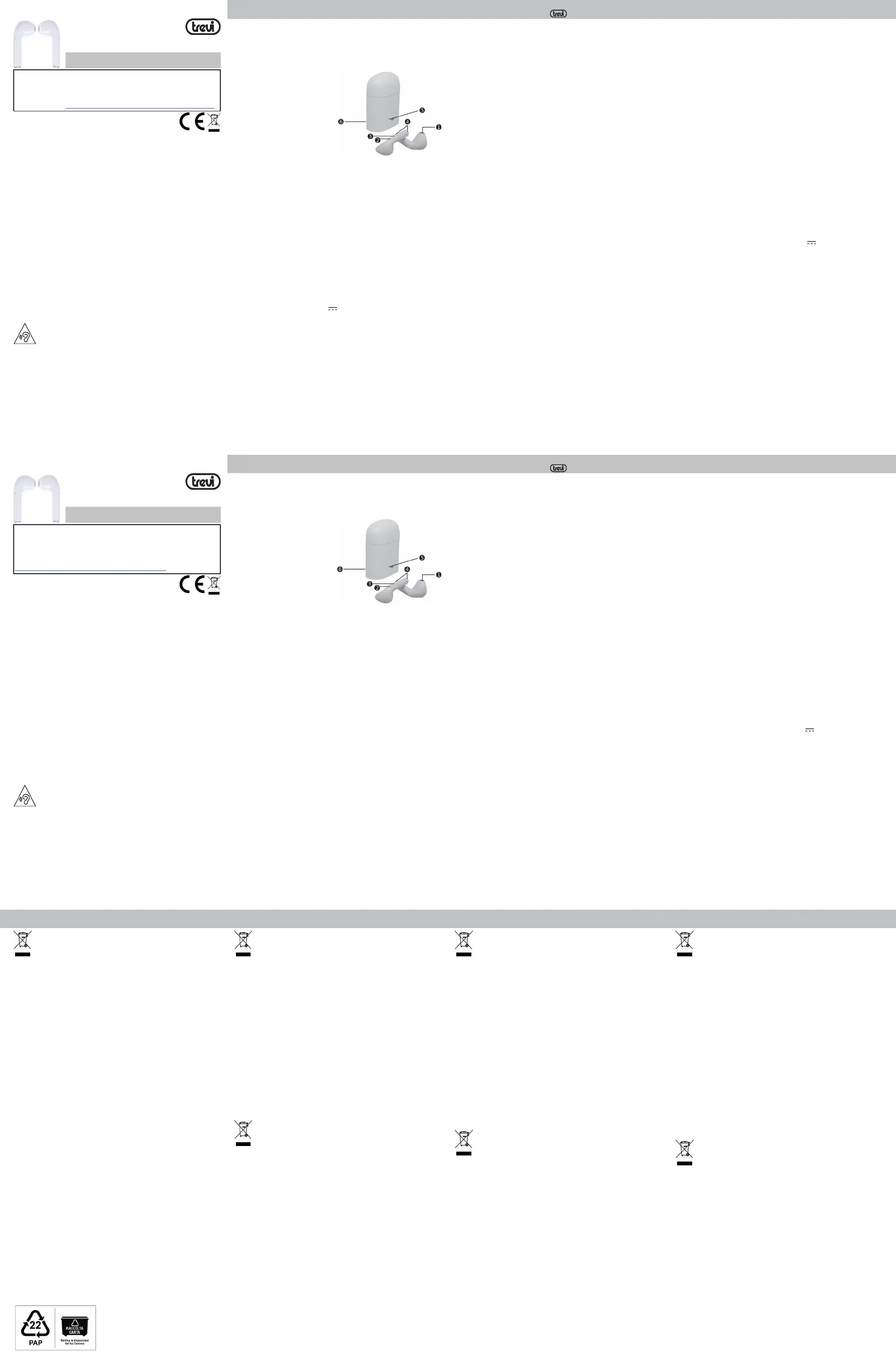
HMP 1221 AIR
HMP 1221 AIR
WARNUNGEN UND GEBRAUCHSHINWEISE
• Das Gerät darf keinem tropfenden oder spritzenden Wasser
ausgesetzt werden. Es dürfen keine mit Flüssigkeiten gefüll-
ten Gegenstände wie Vasen auf dem Gerät stehen.
• Wenn Flüssigkeiten in das Gerät gelangen, ziehen Sie sofort
den Stecker aus der Steckdose und bringen Sie das Gerät
zum nächsten autorisierten TREVI-Kundendienstzentrum.
• Keine offenen Flammenquellen, wie z. B. brennende Kerzen,
müssen auf dem Gerät platziert werden.
• Halten Sie das Gerät von folgenden Orten fern:
in der Nähe von Magnetfeldern;
in der Nähe von Wärmequellen (Heizungen, Öfen, direkte
Sonneneinstrahlung, etc ...);
in der Nähe von Nassbereichen (Badezimmer, Pools, etc ...);
staubige Bereiche;
Bereiche, die starken Vibrationen ausgesetzt sind.
• Weisen Sie auf die korrekte Verwendung von Kindern und
Personen mit wenig Kenntnissen über das Produkt hin.
• Zu langes Hören bei hoher Lautstärke kann Ihr Gehör
schädigen.
• Sprachnachrichten werden in Englisch bereitgestellt und
können nicht geändert werden.
• Bewahren Sie das folgende Benutzerhandbuch auf.
BATTERIEANZEIGE WÄHREND NOCH ERSCHÖPFT
Wenn der Akku kurz vor dem Entladen steht, erinnert Sie das
Headset per Piepton daran.
AURICULAR ZÜNDUNG / SHUTDOWN
Schaltung
Nehmen Sie den Kopfhörer heraus oder halten Sie die Multi-
funktionstaste (2) 3 Sekunden lang gedrückt. Die LED-Anzeige
(3) blinkt einmal rot und dann nur blau.
Stilllegung
Drücken Sie die Multifunktionstaste (2) für 3 Sekunden, um das
Headset auszuschalten, die LED-Anzeige (3) erlischt.
Hinweis: - Wenn das Gerät nicht an ein Gerät angeschlossen ist,
schaltet es sich nach ca. 2 Minuten automatisch aus, um Batte-
riestrom zu sparen.
KUPPLUNG MIT BLUETOOTH®-GERÄTEN
Bei der ersten Verwendung müssen Sie die Kopfhörer mit
Mobiltelefonen oder Geräten mit Bluetooth®-System koppeln.
Die Kopplung mit einem Gerät sollte nur beim ersten Mal dur-
chgeführt werden, danach erfolgt dies automatisch.
1. Schalten Sie beide Ohrhörer gleichzeitig ein, es kann auto-
matisch abgestimmt werden. Eine Sprachnachricht (oder
eine akustische Warnung) informiert Sie darüber, dass das
Match abgeschlossen wurde. Ein Kopfhörer blinkt rot und
blau, ein Kopfhörer blinkt nicht.
2. Schalten Sie die Bluetooth®-Funktion Ihres Mobiltelefons
ein und starten Sie die Suche nach Bluetooth®-Geräten.
(Weitere Details entnehmen Sie bitte der Bedienungsanlei-
tung Ihres Handys).
3. Wählen Sie aus der Liste der gefundenen Geräte den Eintrag
„HMP1221AIR“ aus.
4. Sobald der Kopplungsvorgang erfolgreich war, blinkt die
LED-Anzeige (3) nicht mehr.
Hinweise: - Bei einem gekoppelten Gerät kann es vorkommen,
dass die Verbindung unterbrochen wird (zB wenn sich die über
Bluetooth® verbundenen Geräte zu sehr voneinander entfernen);
normalerweise wird die Verbindung automatisch wiederherge-
stellt, andernfalls muss der Kopplungsvorgang von Punkt 1 nach
4 erneut durchgeführt werden.
- Wenn Sie ein neues Gerät mit dem Headset koppeln möchten,
müssen Sie ein neues Pairing durchführen, indem Sie das oben
beschriebene Verfahren von Punkt 1 bis Punkt 4 wiederholen.
- Während der Kopplung müssen die beiden Geräte bei normalem
Gebrauch einen Abstand von weniger als einem Meter haben. Die ma-
ximale Entfernung für einen korrekten Betrieb beträgt ca. 8-10 Meter.
- Wenn das Pairing nicht innerhalb von 2 Minuten abgeschlossen
ist, wird das Headset ausgeschaltet. Starten Sie das Gerät ein-
fach neu und beginnen Sie erneut mit dem oben beschriebenen
Verfahren von Punkt 1 bis Punkt 4.
MUSIK-REPRODUKTIONS-MANAGEMENT
Sobald die Kopfhörer an das Gerät gekoppelt sind und die Mu-
sikwiedergabe aktiviert ist, kann die Wiedergabe des aktuellen
Titels durch Drücken der Multifunktionstaste (2) unterbrochen
werden. Drücken Sie die Taste erneut, um die Wiedergabe zu
reaktivieren.
Drücken Sie lange die linke Multifunktionstaste, um zum näch-
sten Titel zu wechseln, oder die rechte Multifunktionstaste, um
zum vorherigen Titel zu wechseln.
Drücken Sie zweimal schnell die linke Multifunktionstaste, um
die Lautstärke zu erhöhen, oder die rechte Multifunktionstaste,
um die Lautstärke zu verringern.
Hinweise: - Diese Funktion ist nur auf Bluetooth®-Geräten aktiv,
die das AVRCP-Profil unterstützen.
- Aufgrund der fortschreitenden Entwicklung der Bluetooth®-
Technologie sind einige Geräte möglicherweise nicht kompatibel
oder vollständig kompatibel mit dem TREVI HMP 1221 AIR.
TELEFON-ANRUF-MANAGEMENT
Mit den Headsets HMP 1221 AIR sind verschiedene Funktionen
möglich, wenn Sie Anrufe auf einem Mobiltelefon entgegen-
nehmen:
Annehmen eines Anrufs: Drücken Sie die Multifunktionstaste
(2) einmal, um das Gespräch zu starten.
Schließen eines Anrufs: Drücken Sie die Multifunktionstaste (2)
einmal, um ein laufendes Gespräch zu beenden.
Ablehnen eines eingehenden Anrufs: Drücken Sie die Multi-
funktionstaste (2) für 2 Sekunden, um einen eingehenden Anruf
abzulehnen.
TECHNISCHE DATEN
Bluetooth-Profil®: ..............................V5.0
Bluetooth Übertragungsleistung®: .... 2,5mW
Bluetooth Übertragungsfrequenz: .....2,4GHz
Batterie: .............................................Interne wiederaufladbare Li-Po
Stromversorgung: ..............................5V 1A
WARNUNG FÜR DEN KORREKTEN GEBRAUCH DER
AUFLADBAREN BATTERIE
- Laden Sie den Akku bei einer Temperatur zwischen 5°C und 35°C auf.
- Verlängern Sie die Ladung nicht über die angegebenen Zeiten
hinaus, um Überhitzungs- und Berstgefahr zu vermeiden.
- Das Laden der Batterie über die angegebenen Zeiten hinaus
oder eine längere Inaktivität kann die Lebensdauer des Akkus
verringern.
- Der Akku unterliegt einem Verschleiß und seine Kapazität nimmt
allmählich ab.
- Um die Lebensdauer des Akkus zu verlängern, verwenden Sie
ihn bei voller Ladung, bis er vollständig entladen ist. Laden Sie
ihn dann vollständig auf, bevor Sie ihn erneut verwenden. Durch
das Aufladen einer Batterie, die nicht vollständig verbraucht ist,
wird ihre Lebensdauer verkürzt. Wiederholen Sie in diesem Fall
mehrmals den gesamten Lade- / Entladezyklus.
INFORMATIONEN ZUR ENTFERNUNG UND
ENTSORGUNG VON BATTERIEN
Achtung: Der Entnahme- und Entsorgungsvorgang ist
ausschließlich dem Fachpersonal vorbehalten!
Unabhängig davon, welcher Batterietyp verbraucht ist, darf er nicht
im Hausmüll, im Feuer oder im Wasser entsorgt werden. Jede Art
von erschöpfter Batterie muss recycelt oder in speziellen Sammel-
zentren entsorgt werden.
BEDIENUNGSANLEITUNG
VEREINFACHTE EG-KONFORMITÄTSERKLÄRUNG
Der Hersteller TREVI erklärt, dass der Typ des Funkgeräts HMP 1221 AIR der
Richtlinie 2014/53 / EU entspricht.
Der vollständige Text der EU-Konformitätserklärung ist unter folgender Interne-
tadresse verfügbar: https://www.trevi.it/dms/zidi/TREVI/DOCHMP1221AIR.pdf
MADE IN CHINA
BATTERIE INFORMATIONEN
Die Kopfhörer haben in ihnen eine Lithium-Polymer-Batterie.
Wenn Sie die Kopfhörer zum ersten Mal verwenden, führen Sie
eine 2-stündige Aufladung durch. Wenn der Akku vollständig
geladen ist, haben die Ohrhörer eine Autonute von etwa 1
Stunde und 30 Minuten für Musik.
Die volle Funktion der Batterie wird nach zwei oder drei voll-
ständigen Lade-Entlade-Zyklen erreicht.
Hinweise: - Die Batterielebensdauer kann abhängig von Mo-
biltelefonen oder anderen kompatiblen Bluetooth-Geräten und
abhängig von den Einstellungen für die verwendeten Stile und
Umgebungen variieren.
- Der Akku kann nicht ausgetauscht werden. Versuchen Sie
daher nicht, ihn zu entfernen, indem Sie das Gerät öffnen und es
beschädigen.
INDIREKTE LADUNG DURCH RECHARGE BASIS
Laden Sie zuerst die Ladestation auf:
1. Verbinden Sie die USB-Buchse des mitgelieferten USB / mi-
croUSB-Kabels mit einem Gerät, das mit einer USB-Buchse
(Computer, Tablet ...) oder einem Netzteil (nicht mitgeliefert)
mit einer 5V-USB-Buchse ausgestattet ist.
2. Verbinden Sie die microUSB-Buchse des mitgelieferten USB
/ microUSB-Kabels mit der microUSB-Buchse der Ladesta-
tion (6). Während der Ladephase blinkt die LED-Anzeige der
Ladestation (5) rot. Die komplette Ladezeit des Akkus variiert
je nach verwendeter Quelle, es kann bis zu ca. 1 Stunde
dauern.
3. Wenn der Ladevorgang abgeschlossen ist, leuchtet die LED-
Anzeige (5) dauerhaft rot. Trennen Sie die Quelle von der
Ladestation.
Sobald die Ladestation wieder aufgeladen wurde, laden Sie die
Kopfhörer wie folgt auf:
1. Stecken Sie die Kopfhörer in die Buchse in der Ladestation.
2. Während der Ladephase wird die LED-Anzeige der Lade-
station (5) blau. Wenn der Ladevorgang abgeschlossen ist,
erlischt die LED-Anzeige (5).
1. Staubdichter Pullover
2. Multifunktionstaste (ein / aus
/ Pairing / Musikwiedergabe
/ Anrufverwaltung)
3. Mikrofon / LED-Anzeige
4. Einzelkopfhörer Ladebuchse
5. Ein- / Ausschalten und Lade-
station LED-Anzeige
6. MicroUSB Sockel Ladebasis
INHALT DES PAKETS
In dem Paket sind vorhanden:
• Kopfhörer
• Ladestation
• USB / Micro-USB-Kabel
BESCHREIBUNG DER KONTROLLEN
DEUTSCH
CORRETTO SMALTIMENTO DEL PRODOTTO - CORRECT DISPOSAL OF THE PRODUCT
INFORMAZIONI AGLI UTENTI ai sensi del De-
creto Legislativo N° 49 del 14 Marzo 2014
“Attuazione della Direttiva 2012/19/UE sui rifiuti di
apparecchiature elettriche ed elettroniche (RAEE)”
Il simbolo del cassonetto barrato riportato sull’ap-
parecchiatura indica che il prodotto alla fine della
propria vita utile deve essere raccolto separatamen-
te dagli altri rifiuti. L’utente dovrà, pertanto, conferire
l’apparecchiatura integra dei componenti essen-
ziali giunta a fine vita agli idonei centri di raccolta
differenziata dei rifiuti elettronici ed elettrotecnici,
oppure riconsegnarla al rivenditore al momento
dell’acquisto di nuova apparecchiatura di tipo equi-
valente, in ragione di uno a uno, oppure 1 a zero per
le apparecchiature aventi lato maggiore inferiore a
25 cm. L’adeguata raccolta differenziata per l’avvio
successivo dell’apparecchiatura dimessa al riciclag-
gio, al trattamento e allo smaltimento ambientale
compatibile contribuisce ad evitare possibili effetti
negativi sull’ambiente e sulla salute e favorisce il
riciclo dei materiali di cui è composta l’apparecchia-
tura. Lo smaltimento abusivo del prodotto da parte
dell’utente comporta l’applicazione delle sanzioni
amministrative di cui al D.Lgs n. Decreto Legislativo
N° 49 del 14 Marzo 2014.
TREVI persegue una politica di continua ricerca e
sviluppo, pertanto i prodotti possono presentare
caratteristiche diverse da quelle descritte.
Precautions for correct disposal of the
product.
The symbol shown on the equipment indicates that
waste must be disposed of in “separate collection”
and so the product must not be disposed of toge-
ther with urban waste.
The user must take the product to special “sepa-
rate waste collection centres” provided by local
government, or deliver it to the retailer against the
purchase of a new product.
Separate collection of waste and subsequent tre-
atment, recycling and disposal operations promotes
the production of equipment with recycled materials
and limits negative effects on the environment and
on health caused by improper handling of waste.
Illegal disposal of the product leads to the enforce-
ment of administrative penalties.
Recommandations pour l’élimination correcte
du produit.
Le symbole figurant sur l’appareil indique que le
produit fait l’objet d’une “ collecte séparée “. C’est
pourquoi, le produit ne doit pas être éliminé avec les
déchets urbains.
L’utilisateur doit remettre le produit auprès de
“ décharges spécialisées de collecte séparée “
prévues par les autorités locales, ou bien le rendre
au revendeur quand il achètera un nouvel appareil
équivalent.
La collecte séparée du produit et les opérations
successives de traitement, recyclage et élimination
favorisent la production d’appareils composés par
des matériaux recyclés ainsi que permettent d’évi-
ter des effets négatifs sur l’environnement et sur la
santé des personnes suite à une gestion impropre
du déchet.
Toute élimination abusive du produit entraîne l’appli-
cation de sanctions administratives.
Hinweise zur ordnungsgemäßen Entsorgung
des Produkts.
Das auf dem Gerät angebrachte Symbol weist
darauf hin, dass das Altgerät “getrennt zu sammeln”
ist und das Produkt daher nicht zusammen mit dem
Gemeindeabfall entsorgt werden darf.
Der Benutzer muss das Produkt zu den entspre-
chenden, von der Gemeindeverwaltung eingerichte-
ten “Wertstoffsammelstellen” bringen oder dem
Händler beim Kauf eines neuen Produkts übergeben.
Die getrennte Müllsammlung und anschließende
Aufbereitung, Wiederverwertung und Entsorgung
fördern die Herstellung von Geräten unter Verwen-
dung wiederverwerteter Materialien und vermindern
die negativen Auswirkungen auf die Umwelt und
Gesundheit in Folge einer falschen Müllverwaltung.
Die widerrechtliche Entsorgung des Produkts führt
zur Auferlegung von Verwaltungsstrafen.
Advertencias para la correcta eliminación del
producto.
El símbolo que aparece en el aparato indica que
el residuo debe ser objeto de “recogida selectiva”
por tanto el producto no se debe eliminar junto con
residuos urbanos.
El usuario deberá entregar el producto a los “centros
de recogida selectiva” creados por las administra-
ciones municipales o bien al distribuidor cuando
adquiera un nuevo producto.
La recogida selectiva del residuo y las sucesivas
operaciones de tratamiento, recuperación y elimi-
nación favorecen la fabricación de aparatos con
materiales reciclados y limitan los efectos negativos
en el medio ambiente y la salud causados por una
gestión incorrecta del residuo.
La eliminación abusiva del producto da lugar a la
aplicación de sanciones administrativas.
Advertências para a correcta demolição do
produto.
O símbolo indicado na aparelhagem indica que o
resíduo deve ser objecto de “recolha separada”
portanto o produto não deve ser desmantelado junto
dos resíduos urbanos.
O utilizador deverá entregar o produto nos apropria-
dos “centros de recolha diferenciada” predispostos
pelas administrações comunais, ou entregá-lo ao
revendedor em troca de uma compra de um novo
produto.
A recolha diferenciada do resíduo e as sucessivas
operações de tratamento, recuperação e desman-
telamento favorecem a produção de aparelhagens
com materiais reciclados e limitam os efeitos ne-
gativos no ambiente e na saúde causados por uma
gestão imprópria do resíduo.
O desmantelamento abusivo do produto comporta a
aplicação de sanções administrativas.
Προειδοποιήσεις για τη σωστή διάθεση του
προϊόντος.
Το σύμβολο που απεικονίζεται επάνω στη συσκευή
υποδεικνύει ότι το απόβλητο πρέπει να αποτελέσει
αντικείμενο “χωριστής συλλογής” ως εκ τούτου το προϊόν
δεν πρέπει να διατίθεται μαζί με τα αστικά απόβλητα.
Ο χρήστης θα πρέπει να παραδώσει το προϊόν στα
ειδικά “κέντρα διαφοροποιημένης συλλογής” που
έχουν διευθετηθεί από τις δημοτικές διοικήσεις, ή να το
παραδώσει στο κατάστημα πώλησης με την αγορά ενός
νέου προϊόντος.
Η διαφοροποιημένη συλλογή του αποβλήτου και οι
ακόλουθες επεμβάσεις επεξεργασίας, ανάκτησης
και διάθεσης βοηθούν την παραγωγή συσκευών με
ανακυκλωμένα υλικά και περιορίζουν τις αρνητικές
επιπτώσεις για το περιβάλλον και την υγεία που
προκαλούνται από την ακατάλληλη διαχείριση του
αποβλήτου.
Η αυθαίρετη διάθεση του προϊόντος συνεπάγεται την
εφαρμογή διοικητικών κυρώσεων.
ADVERTENCIAS Y NOTAS DE USO
• El dispositivo no debe exponerse a goteos o salpicaduras.
No se deben colocar objetos llenos de líquidos, como jarro-
nes, sobre la unidad.
• Si penetran líquidos en el dispositivo, desconecte inmediata-
mente el enchufe de la toma de corriente y lleve el dispositi-
vo al centro de servicio TREVI autorizado más cercano.
• No se debe colocar sobre la unidad ninguna fuente de llama
descubierta, como velas encendidas.
• Mantenga la unidad alejada de los siguientes lugares:
campos magnéticos cercanos;
cerca de fuentes de calor (radiadores, registros de calor, luz
solar directa, etc.);
Cerca de humedales (baños, piscinas, etc.);
áreas polvorientas;
Zonas sujetas a fuertes vibraciones.
• Instruya sobre el uso apropiado de niños y personas con
poco conocimiento del producto.
• Escuche a grandes volúmenes durante un largo período de
tiempo, puede dañar su audición.
• Los mensajes de voz se proporcionan en inglés y no se
pueden cambiar.
• Conserve los siguientes manuales de usuario.
1. Malla a prueba de polvo
2. Botón multifunción (encen-
der / apagar / emparejar /
reproducir / administrador
de llamadas)
3. Micrófono / indicador LED
4. Puerto de carga
5. Caja de carga Encender /
apagar e indicador LED
6. Caja de carga microUSB
USANDO PARA REPRODUCIR MÚSICA
Una vez que los auriculares están emparejados con el disposi-
tivo y la reproducción de música está activada, se detiene la re-
producción de la pista actual, presionando el botón multifunción
(2) para. Presione nuevamente para reanudar la reproducción.
Mantenga presionada la tecla multifunción izquierda para pa-
sar a la siguiente canción o la tecla multifunción derecha para
cambiar a la canción anterior.
Presione la tecla multifunción izquierda rápidamente 2 veces
para aumentar el volumen o la tecla multifunción derecha para
disminuir el volumen.
Nota: - Estas funciones solo están disponibles en dispositivos
que admiten el perfil AVRCP de Bluetooth®.
- Debido a la evolución continua de la tecnología Bluetooth®,
algunos dispositivos pueden no ser compatibles o totalmente
compatibles con el dispositivo TREVI HMP 1221 AIR.
USO PARA LLAMADA TELEFONICA
Con los auriculares HMP 1221 AIR están disponibles diferentes
operaciones mientras se reciben llamadas en el teléfono móvil:
Responder a una llamada: presione una vez el botón multifun-
ción (2) para contestar la llamada entrante.
Finalización de una llamada: durante una llamada, presione
una vez el botón multifunción (2) para finalizar la llamada.
Rechazar una llamada entrante: mantenga presionado el
botón multifunción (2) durante 2 segundos para rechazar la
llamada entrante.
ESPECIFICACIONES TÉCNICAS
Perfil de Bluetooth®: .......................... V5.0
Potencia de transmisión Bluetooth®: 2,5mW
Frecuencia de transmisión Bluetooth®: 2,4GHz
Batería: ................................................ Recargable interna Li-Po
Fuente de alimentación: ..................... 5V 1A
ADVERTENCIA PARA UN USO CORRECTO DE LA BA-
TERÍA RECARGABLE
- Recargue la batería a una temperatura ambiente entre 5°C y 35°C.
- No recargue más del período adecuado para evitar el riesgo de
sobrecalentamiento y explosión.
- La recarga de la batería durante un período adecuado o un
período prolongado de inactividad puede reducir la duración de
la batería.
- La batería recargable es susceptible de desgaste y su rendimien-
to se reducirá gradualmente.
- Para extender la duración de la batería, úsela cuando esté completa-
mente cargada hasta la descarga completa, luego recárguela comple-
tamente antes de volver a usarla. Recargar una batería no consumida
completamente, resultará en una duración reducida. En este caso,
repita el ciclo completo de carga / descarga muchas veces.
NOTA INFORMATIVA SOBRE LA REMOCIÓN Y
ELIMINACIÓN DE LAS BATERÍAS
¡Solo personal altamente calificado debe realizar esta operación!
Las baterías usadas no deben desecharse con la basura doméstica
ni arrojarse al fuego o al agua. Las baterías usadas se deben reci-
clar o desechar en centros separados de recolección de residuos.
DECLARACIÓN DE CONFORMIDAD SIMPLIFICADA DE LA UE
Por la presente, TREVI Spa declara que el equipo de radio tipo HMP 1221 AIR
cumple con la directiva 2014/53 / EU.
El texto completo de la declaración de conformidad de la UE está disponible
en la siguiente dirección de Internet
https://www.trevi.it/dms/zidi/TREVI/DOCHMP1221AIR.pdf
MADE IN CHINA
INFORMACION DE LA BATERIA
Los auriculares están equipados con una batería de polímero
de litio integrada.
La primera vez que uses los auriculares recarga de 2 horas;
con la batería completamente cargada, los audífonos tienen un
rango de aproximadamente 1 hora y 30 minutos de escucha de
música.
El rendimiento completo de una batería nueva no se alcanza
hasta después de dos o tres ciclos completos de carga-
descarga.
Nota: - La duración de la batería puede variar según los teléfonos
móviles u otros dispositivos Bluetooth® compatibles y la configu-
ración de estilos y entornos de uso.
- La batería no se puede reemplazar, así que no intente extraerla
abriendo el dispositivo y arriesgándose a dañarlo.
CARGANDO VIA CAJA DE CARGA
Recarga antes de la caja de carga, así:
1. Conecte el cable USB / USB / microUSB a una fuente de
alimentación USB de 5V.
2. Conecte al microUSB del cable USB / microUSB al microU-
SB de la caja de carga (6); Mientras se está cargando, el
indicador LED (5) parpadea en rojo. La carga completa de la
batería puede demorar hasta 1 hora.
3. Cuando la batería está completamente cargada, el indica-
dor LED (5) se pone rojo fijo. Desconecte el proveedor de
energía de los auriculares.
Una vez que se haya cargado la caja de carga, continúe con la
recarga de los auriculares, así:
1. Inserte los auriculares en la ranura dentro de la caja de
carga.
2. Durante la carga, el LED de la caja de carga (5) se pone azul.
Al final de la carga, el indicador LED (5) se apagará.
INDICACIÓN DE BATERÍA BAJA
Cuando la batería está a punto de agotarse, los auriculares le
recordarán esto a través de un pitido.
ENCENDIDO / APAGADO DE LOS AURICULARES
Enciende los auriculares
Saque el auricular o mantenga presionado el botón multifun-
ción (2) durante 3 segundos, el indicador LED (3) parpadeará
en rojo una vez, luego solo en azul.
Apagar los auriculares
Mantenga presionado el botón multifunción (2) durante 3 se-
gundos, el indicador LED (3) se apaga.
Nota: - Para ahorrar energía, si los auriculares no están conec-
tados a un dispositivo durante aproximadamente 2 minutos, se
apagarán automáticamente.
ACOPLAMIENTO BLUETOOTH®
Antes del primer uso, debe emparejar los auriculares con un di-
spositivo Bluetooth®. El emparejamiento es un proceso que se
realiza una sola vez y solo se requiere para la primera conexión
con el dispositivo Bluetooth®.
1. Encienda ambos auriculares al mismo tiempo, se puede
combinar automáticamente. Un mensaje de voz (o una
advertencia de audio) le indicará que la coincidencia se p2-ha
completado. Un auricular parpadeará en rojo y azul, uno no
parpadeará.
2. Active la función Bluetooth® en su teléfono móvil y co-
mience la búsqueda de los dispositivos Bluetooth®. (Para
más detalles, lea las instrucciones de funcionamiento de su
teléfono móvil).
3. De la lista de dispositivos encontrados, seleccione el
“HMP1221AIR”.
4. Una vez que el proceso de emparejamiento fue exitoso, el
indicador LED (3) no parpadeará.
Nota: - Con el dispositivo emparejado, puede suceder que la
conexión se interrumpa (por ejemplo, cuando los dispositivos
conectados a través de Bluetooth ® se alejan demasiado entre
sí); Normalmente, la conexión se restablece automáticamente, de
lo contrario, debe volver a realizar el proceso de emparejamiento
siguiendo las instrucciones anteriores (del punto 1 al 4).
- Cuando quiera vincular un nuevo dispositivo a los auriculares,
debe realizar un nuevo par de repetición del procedimiento de
emparejamiento siguiendo las instrucciones anteriores (desde el
punto 1 al 4).
- Durante el emparejamiento, los dispositivos deben estar a una
distancia inferior a un metro en uso normal. La distancia máxima
para el correcto funcionamiento es de unos 8-10 metros.
- Si el emparejamiento no se completa en 2 minutos, los auricula-
res se apagarán. Simplemente vuelva a encender los auriculares
y comience nuevamente con el procedimiento anterior del punto
1 al 4.
CONTENIDOS DEL PAQUETE
• Auriculares
• Caja de carga
• Cable USB / microUSB
DESCRIPCIÓN GENERAL DE LOS AURICULARES
ESPAÑOL
Um Hörschäden zu vermeiden, begrenzen Sie die
Abhörzeit auf hohe Lautstärken.
PFLEGE UND WARTUNG
Zur Reinigung empfiehlt es sich, ein weiches, leicht feuchtes
Tuch zu verwenden. Vermeiden Sie Lösungsmittel oder abrasi-
ve Substanzen.
WICHTIG
Die gute Konstruktion dieses Gerätes garantiert lange Zeit eine
einwandfreie Funktion. Sollte dennoch ein Problem auftreten,
ist es ratsam, sich an das nächste autorisierte Trevi Service
Center zu wenden. TREVI verfolgt eine Politik der kontinuierli-
chen Forschung und Entwicklung, daher können die Produkte
von den beschriebenen Eigenschaften abweichen.
Para evitar un posible daño auditivo, limite el tiem-
po de escucha a grandes volúmenes.
CUIDADO Y MANTENIMIENTO
Para la limpieza le recomendamos utilizar un paño suave y lige-
ramente húmedo. Evitar los disolventes o abrasivos.
ADVERTENCIA
La buena construcción de este dispositivo garantiza un fun-
cionamiento adecuado durante mucho tiempo. Sin embargo,
si surge algún inconveniente, debe consultar a su centro de
servicio autorizado de Trevi más cercano.
TREVI sigue una política de investigación y desarrollo continuo,
por lo que los productos pueden tener características diferen-
tes a las descritas.
GUÍA DEL USUARIO
HMP 1221 AIR
HMP 1221 AIR
Product Specifications
| Brand: | Trevi |
| Category: | Not categorized |
| Model: | HMP 1221 AIR |
Do you need help?
If you need help with Trevi HMP 1221 AIR, ask a question below and other users will answer you
Not categorized Trevi User Manuals

26 October 2024
Not categorized User Manuals
- Not categorized Candy
- Not categorized Sony
- Not categorized Electrolux
- Not categorized Samsung
- Not categorized Xiaomi
- Not categorized Casio
- Not categorized LG
- Not categorized Bosch
- Not categorized AEG
- Not categorized IKEA
- Not categorized Huawei
- Not categorized Braun
- Not categorized Brondi
- Not categorized HP
- Not categorized Philips
- Not categorized Panasonic
- Not categorized Bauknecht
- Not categorized BEKO
- Not categorized Delonghi
- Not categorized Daewoo
- Not categorized DeWalt
- Not categorized Epson
- Not categorized Etna
- Not categorized Teka
- Not categorized Apc
- Not categorized Balay
- Not categorized Siemens
- Not categorized Hama
- Not categorized Petsafe
- Not categorized Vorago
- Not categorized Neewer
- Not categorized Danby
- Not categorized Bartscher
- Not categorized Hartke
- Not categorized Bertazzoni
- Not categorized Gigabyte
- Not categorized Smeg
- Not categorized Hisense
- Not categorized Gree
- Not categorized Hoover
- Not categorized EBERLE
- Not categorized Hazet
- Not categorized Fluke
- Not categorized Goobay
- Not categorized Topeak
- Not categorized Antari
- Not categorized Thermex
- Not categorized TCL
- Not categorized Russell Hobbs
- Not categorized Panduit
- Not categorized IFM
- Not categorized Avantree
- Not categorized Royal Catering
- Not categorized Hotpoint
- Not categorized Whirlpool
- Not categorized Schwaiger
- Not categorized Nabo
- Not categorized Arendo
- Not categorized Megger
- Not categorized Balam Rush
- Not categorized Noxon
- Not categorized Sanus
- Not categorized Adidas
- Not categorized Domo
- Not categorized Cayin
- Not categorized Reflexion
- Not categorized TP Link
- Not categorized Inventum
- Not categorized Totolink
- Not categorized Shokz
- Not categorized Gamma
- Not categorized Artusi
- Not categorized Medel
- Not categorized Meris
- Not categorized D-Link
- Not categorized Navitel
- Not categorized Meridian
- Not categorized AeroCool
- Not categorized Kugoo
- Not categorized Rikon
- Not categorized Neff
- Not categorized Garmin
- Not categorized Razer
- Not categorized Teufel
- Not categorized Enermax
- Not categorized Noveen
- Not categorized StarTech.com
- Not categorized Origin Storage
- Not categorized Outwell
- Not categorized Best
- Not categorized Stihl
- Not categorized Kostal
- Not categorized ZOTAC
- Not categorized Comfee
- Not categorized Imarflex
- Not categorized Edgestar
- Not categorized Audient
- Not categorized Kogan
- Not categorized Solis
- Not categorized DJI
- Not categorized Snom
- Not categorized McIntosh
- Not categorized One For All
- Not categorized Caple
- Not categorized SereneLife
- Not categorized Roesle
- Not categorized APSystems
- Not categorized GoGEN
- Not categorized Festo
- Not categorized Create
- Not categorized Furrion
- Not categorized Oreg
- Not categorized Glorious
- Not categorized Pro-Ject
- Not categorized Yamaha
- Not categorized CaviLock
- Not categorized OOONO
- Not categorized Venom
- Not categorized Kichler
- Not categorized SMART Technologies
- Not categorized Neo
- Not categorized Newstar
- Not categorized Legrand
- Not categorized Integral LED
- Not categorized Goodram
- Not categorized Goldtouch
- Not categorized Lutec
- Not categorized Vello
- Not categorized Asus
- Not categorized Cudy
- Not categorized Hayter
- Not categorized BlueBuilt
- Not categorized Eufy
- Not categorized Gys
- Not categorized Conair
- Not categorized Turmix
- Not categorized Franke
- Not categorized Husqvarna
- Not categorized Sauber
- Not categorized Shimano
- Not categorized Axis
- Not categorized Tamron
- Not categorized Liebherr
- Not categorized Carson
- Not categorized Gourmetmaxx
- Not categorized Truelife
- Not categorized Busch-Jaeger
- Not categorized ETA
- Not categorized Voltcraft
- Not categorized Axor
- Not categorized Karran
- Not categorized Elkay
- Not categorized Varaluz
- Not categorized Extron
- Not categorized Lindy
- Not categorized Aputure
- Not categorized Netgear
- Not categorized Honor
- Not categorized XP-PEN
- Not categorized Danfoss
- Not categorized Riccar
- Not categorized Orbegozo
- Not categorized Media-tech
- Not categorized Kuppersbusch
- Not categorized Mebby
- Not categorized Pioneer
- Not categorized TONI&GUY
- Not categorized Summit
- Not categorized Accucold
- Not categorized EarFun
- Not categorized Toolcraft
- Not categorized Gram
- Not categorized Lorex
- Not categorized Catit
- Not categorized NuPrime
- Not categorized Ecler
- Not categorized Roccat
- Not categorized AudioControl
- Not categorized Elsner
- Not categorized Kask
- Not categorized Digitus
- Not categorized Cabasse
- Not categorized Koenic
- Not categorized Haier
- Not categorized Beaphar
- Not categorized Sure Petcare
- Not categorized Livall
- Not categorized Monogram
- Not categorized Sortimo
- Not categorized Unicol
- Not categorized Audio-Technica
- Not categorized Lian Li
- Not categorized JLab
- Not categorized Toa
- Not categorized Marantz
- Not categorized Knog
- Not categorized Rega
- Not categorized Vox
- Not categorized Mars Gaming
- Not categorized Kerbl
- Not categorized Metra
- Not categorized Pyle
- Not categorized Sencor
- Not categorized Hobby
- Not categorized Lenovo
- Not categorized Noctua
- Not categorized Klein Tools
- Not categorized LevelOne
- Not categorized Shure
- Not categorized Michael Todd Beauty
- Not categorized GRAUGEAR
- Not categorized Trixie
- Not categorized Schneider
- Not categorized Lorelli
- Not categorized Roland
- Not categorized OBSBOT
- Not categorized SuperTooth
- Not categorized Kluge
- Not categorized Bobrick
- Not categorized Signature Hardware
- Not categorized Martin
- Not categorized Kanto
- Not categorized Scott
- Not categorized Delta
- Not categorized Kindermann
- Not categorized Robern
- Not categorized Hortus
- Not categorized DeLock
- Not categorized Coyote
- Not categorized Kidde
- Not categorized Anker
- Not categorized Growatt
- Not categorized Nanoleaf
- Not categorized Grundig
- Not categorized Mistral
- Not categorized VMV
- Not categorized S.M.S.L
- Not categorized Privileg
- Not categorized MPM
- Not categorized PeakTech
- Not categorized Niceboy
- Not categorized Engenius
- Not categorized Khind
- Not categorized Amana
- Not categorized EMOS
- Not categorized CyberPower
- Not categorized KitchenAid
- Not categorized RGBlink
- Not categorized Clean Air Optima
- Not categorized Manfrotto
- Not categorized Exquisit
- Not categorized Cosatto
- Not categorized Fluval
- Not categorized Kicker
- Not categorized Gude
- Not categorized Auna
- Not categorized Taurus
- Not categorized Heatit
- Not categorized Midland
- Not categorized Field Optics
- Not categorized Zebra
- Not categorized Yealink
- Not categorized FIMI
- Not categorized Optex
- Not categorized Frigidaire
- Not categorized Levoit
- Not categorized Maytag
- Not categorized Deye
- Not categorized Nibe
- Not categorized Ryobi
- Not categorized Dremel
- Not categorized Breville
- Not categorized Kodak
- Not categorized Velleman
- Not categorized Sharkoon
- Not categorized RIDGID
- Not categorized Laserliner
- Not categorized Segway
- Not categorized Power Dynamics
- Not categorized DataVideo
- Not categorized RGV
- Not categorized Hendi
- Not categorized Gamdias
- Not categorized Concept
- Not categorized BeamZ
- Not categorized Livoo
- Not categorized Nexa
- Not categorized Guzzanti
- Not categorized XO
- Not categorized Steinel
- Not categorized Bluesound
- Not categorized Flex
- Not categorized Chauvin Arnoux
- Not categorized Blackstar
- Not categorized Caso
- Not categorized Kenwood
- Not categorized Cambridge
- Not categorized Nobo
- Not categorized Dell
- Not categorized Ciarra
- Not categorized Brandson
- Not categorized Mybeo
- Not categorized Aplic
- Not categorized CSL
- Not categorized Zoom
- Not categorized Tru Components
- Not categorized Bearware
- Not categorized Moen
- Not categorized Viewsonic
- Not categorized B-tech
- Not categorized IMM Photonics
- Not categorized Maginon
- Not categorized Speco Technologies
- Not categorized Nec
- Not categorized IFi Audio
- Not categorized Tripp Lite
- Not categorized Nevir
- Not categorized Infiniton
- Not categorized Ag Neovo
- Not categorized Henry Engineering
- Not categorized Taco Tuesday
- Not categorized Wire Technologies
- Not categorized GPO
- Not categorized Block
- Not categorized Maxi-Cosi
- Not categorized Ufesa
- Not categorized Milwaukee
- Not categorized Smart-AVI
- Not categorized CAME-TV
- Not categorized A-Designs
- Not categorized EchoMaster
- Not categorized Crimson
- Not categorized Elgato
- Not categorized Corsair
- Not categorized Generac
- Not categorized EVE
- Not categorized Dahua Technology
- Not categorized Cambium Networks
- Not categorized Safety 1st
- Not categorized Scarlett
- Not categorized Axxess
- Not categorized Advance
- Not categorized Indesit
- Not categorized Daikin
- Not categorized Shoprider
- Not categorized Canon
- Not categorized VAIS Technology
- Not categorized Maxsa
- Not categorized Lincoln Electric
- Not categorized BRIO
- Not categorized AXESS
- Not categorized DAB
- Not categorized Be Cool
- Not categorized Jocel
- Not categorized Bluetti
- Not categorized Blaupunkt
- Not categorized ORNO
- Not categorized Thermaltake
- Not categorized Artsound
- Not categorized Simrad
- Not categorized Volcano
- Not categorized Nordic Winter
- Not categorized TechBite
- Not categorized NEP
- Not categorized Catlink
- Not categorized Cablexpert
- Not categorized Ansmann
- Not categorized Røde
- Not categorized Makita
- Not categorized Einhell
- Not categorized Avidsen
- Not categorized Elac
- Not categorized Lewitt
- Not categorized Anova
- Not categorized Posiflex
- Not categorized Planet
- Not categorized Biostar
- Not categorized Mitsubishi
- Not categorized HeadRush
- Not categorized Showtec
- Not categorized PCE
- Not categorized Hikvision
- Not categorized Sitecom
- Not categorized Navman
- Not categorized JIMMY
- Not categorized Laica
- Not categorized Equip
- Not categorized Conceptronic
- Not categorized Sirius
- Not categorized Noyafa
- Not categorized Yorkville
- Not categorized Toro
- Not categorized Intermatic
- Not categorized Spear & Jackson
- Not categorized Tower
- Not categorized Hubble Connected
- Not categorized McGregor
- Not categorized Habitat
- Not categorized MSR
- Not categorized Entes
- Not categorized V-Tac
- Not categorized Salton
- Not categorized Novation
- Not categorized Chipolino
- Not categorized Alphatronics
- Not categorized Fezz
- Not categorized Eden
- Not categorized Fuxtec
- Not categorized Megasat
- Not categorized SolaX Power
- Not categorized Valcom
- Not categorized Mikrotik
- Not categorized Yale
- Not categorized Mosconi
- Not categorized Tristar
- Not categorized Mophie
- Not categorized Kohler
- Not categorized Envertec
- Not categorized Celly
- Not categorized Metabo
- Not categorized Jabra
- Not categorized Alphacool
- Not categorized Cuisinart
- Not categorized Doepke
- Not categorized Lupine
- Not categorized Anton/Bauer
- Not categorized Dometic
- Not categorized JBL
- Not categorized Rigol
- Not categorized Joy-it
- Not categorized Body Solid
- Not categorized DeepCool
- Not categorized Kali Audio
- Not categorized Chief
- Not categorized Majority
- Not categorized Cybex
- Not categorized Iiyama
- Not categorized Nedis
- Not categorized Sharp
- Not categorized Crock-Pot
- Not categorized Helix
- Not categorized Genesis
- Not categorized Dyson
- Not categorized Elation
- Not categorized Magmatic
- Not categorized Supermicro
- Not categorized Zendure
- Not categorized Logilink
- Not categorized Majestic
- Not categorized Basetech
- Not categorized Leviton
- Not categorized Soundstream
- Not categorized PAC
- Not categorized Xaoc
- Not categorized Eldom
- Not categorized Fisher And Paykel
- Not categorized Hohner
- Not categorized Britax
- Not categorized Elba
- Not categorized Steiner
- Not categorized Vonroc
- Not categorized Worx
- Not categorized Brentwood
- Not categorized Philco
- Not categorized Bellari
- Not categorized Rolls
- Not categorized MSI
- Not categorized Chauvet
- Not categorized Ordo
- Not categorized Ground Zero
- Not categorized OnePlus
- Not categorized V7
- Not categorized Jenn-Air
- Not categorized CRUX
- Not categorized Karma
- Not categorized Ridem
- Not categorized Glemm
- Not categorized StarIink
- Not categorized HomeCraft
- Not categorized Nostalgia
- Not categorized GameDay
- Not categorized X-Lite
- Not categorized Söll
- Not categorized Sparkle
- Not categorized Edouard Rousseau
- Not categorized Caberg
- Not categorized Exped
- Not categorized Igloo
- Not categorized Heusinkveld
- Not categorized KED
- Not categorized EPEVER
- Not categorized Grothe
- Not categorized Cane Creek
- Not categorized Swiss Eye
- Not categorized SilverStone
- Not categorized Goodis
- Not categorized TFA
- Not categorized X Rocker
- Not categorized Dreame
- Not categorized Foreo
- Not categorized Tesla
- Not categorized Aquael
- Not categorized Klarstein
- Not categorized Lauten Audio
- Not categorized Toddy
- Not categorized Lexivon
- Not categorized Icy Dock
- Not categorized Elta
- Not categorized ASI
- Not categorized Gurari
- Not categorized Varia
- Not categorized SPL
- Not categorized I-Tec
- Not categorized Xigmatek
- Not categorized Storcube
- Not categorized Tracer
- Not categorized Shark
- Not categorized REMKO
- Not categorized Phanteks
- Not categorized EnOcean
- Not categorized EK Water Blocks
- Not categorized Hoymiles
- Not categorized Envertech
- Not categorized Cougar
- Not categorized Asrock
- Not categorized Audiotec Fischer
- Not categorized Furman
- Not categorized Abac
- Not categorized Cata
- Not categorized Vivax
- Not categorized Black Diamond
- Not categorized Stanley
- Not categorized QSC
- Not categorized Bitspower
- Not categorized Black And Decker
- Not categorized Weston
- Not categorized Dobot
- Not categorized WHD
- Not categorized Schuberth
- Not categorized Q Acoustics
- Not categorized Scotsman
- Not categorized Radial Engineering
- Not categorized Karcher
- Not categorized Orion
- Not categorized A-NeuVideo
- Not categorized Beem
- Not categorized Logitech
- Not categorized Boneco
- Not categorized Atlona
- Not categorized EZ Dupe
- Not categorized Becken
- Not categorized DVDO
- Not categorized GoXtreme
- Not categorized Primacoustic
- Not categorized Avanti
- Not categorized Acros
- Not categorized Phil And Teds
- Not categorized Jotul
- Not categorized Thermarest
- Not categorized Dedra
- Not categorized Powerplus
- Not categorized Vivanco
- Not categorized TC Electronic
- Not categorized Suzuki
- Not categorized Bionaire
- Not categorized Huslog
- Not categorized Glem Gas
- Not categorized Apogee
- Not categorized Atomos
- Not categorized IOptron
- Not categorized Palmer
- Not categorized R-Go Tools
- Not categorized Drayton
- Not categorized Spektrum
- Not categorized Jung
- Not categorized Götze & Jensen
- Not categorized Native Instruments
- Not categorized Homedics
- Not categorized Xvive
- Not categorized AMX
- Not categorized Perlick
- Not categorized Peavey
- Not categorized BenQ
- Not categorized Princess
- Not categorized FOX ESS
- Not categorized Waterstone
- Not categorized Mr Steam
- Not categorized Fresh N Rebel
- Not categorized DuroStar
- Not categorized Duromax
- Not categorized Owon
- Not categorized REVITIVE
- Not categorized Fosi Audio
- Not categorized Europalms
- Not categorized Sven
- Not categorized Global Water
- Not categorized Hamilton Beach
- Not categorized Extech
- Not categorized Tunturi
- Not categorized Craftsman
- Not categorized Gastronoma
- Not categorized Lumens
- Not categorized Brizo
- Not categorized Xinfrared
- Not categorized Getac
- Not categorized ProLights
- Not categorized Phonak
- Not categorized Cherub
- Not categorized Thor
- Not categorized Laurastar
- Not categorized Ambiano
- Not categorized Bissell
- Not categorized Antelope Audio
- Not categorized ESYLUX
- Not categorized Austral
- Not categorized LiveU
- Not categorized RF-Links
- Not categorized Fortinge
- Not categorized Mercury
- Not categorized Vaddio
- Not categorized InFocus
- Not categorized Stinger
- Not categorized NEXTO DI
- Not categorized Abus
- Not categorized AV Tool
- Not categorized Bauhn
- Not categorized Adventure Kings
- Not categorized EQ Acoustics
- Not categorized Michigan
- Not categorized Vent-A-Hood
- Not categorized Audix
- Not categorized Vizio
- Not categorized Livarno Lux
- Not categorized Grillmeister
- Not categorized Ernesto
- Not categorized Neno
- Not categorized Rommelsbacher
- Not categorized One Control
- Not categorized Bome
- Not categorized Redback Technologies
- Not categorized ESX
- Not categorized City Theatrical
- Not categorized Omnitronic
- Not categorized Reber
- Not categorized Kaiser Nienhaus
- Not categorized Crestron
- Not categorized Eurolite
- Not categorized Manhattan
- Not categorized Xavax
- Not categorized MOZA
- Not categorized Rocstor
- Not categorized Cruz
- Not categorized Newland
- Not categorized Edimax
- Not categorized Dragonshock
- Not categorized Russound
- Not categorized Adj
- Not categorized Olivetti
- Not categorized EVOLVEO
- Not categorized Stadler Form
- Not categorized Wolfcraft
- Not categorized Monacor
- Not categorized Heinner
- Not categorized Minolta
- Not categorized Sena
- Not categorized Innoliving
- Not categorized Aqara
- Not categorized POGS
- Not categorized Beghelli
- Not categorized BodyCraft
- Not categorized Superrollo
- Not categorized Mx Onda
- Not categorized Bixolon
- Not categorized Maruyama
- Not categorized Bravilor Bonamat
- Not categorized Hilti
- Not categorized D-Jix
- Not categorized Black Hydra
- Not categorized I.safe Mobile
- Not categorized Nimbus
- Not categorized Lowrance
- Not categorized Roxio
- Not categorized Accsoon
- Not categorized Inspire
- Not categorized Sebo
- Not categorized Boss
- Not categorized Tannoy
- Not categorized Prompter People
- Not categorized JL Audio
- Not categorized Edesa
- Not categorized IOIO
- Not categorized Genexis
- Not categorized Buzz Rack
- Not categorized ZKTeco
- Not categorized Giordani
- Not categorized Cadel
- Not categorized Dualit
- Not categorized Atlas Sound
- Not categorized Solo
- Not categorized Wagner
- Not categorized Bluestork
- Not categorized Davis
- Not categorized Comica
- Not categorized AddLiving
- Not categorized Melitta
- Not categorized Lowell
- Not categorized INOGENI
- Not categorized Nearity
- Not categorized Kiloview
- Not categorized Middle Atlantic
- Not categorized Mount-It!
- Not categorized Morley
- Not categorized Ampeg
- Not categorized Apantac
- Not categorized Carry-on
- Not categorized Liftmaster
- Not categorized GVision
- Not categorized IPGARD
- Not categorized Murideo
- Not categorized TK Audio
- Not categorized Rosco
- Not categorized Proaim
- Not categorized Cisco
- Not categorized CGV
- Not categorized Vacmaster
- Not categorized Elmo
- Not categorized Libec
- Not categorized Point Source Audio
- Not categorized Macally
- Not categorized Ade
- Not categorized MooreCo
- Not categorized Di4
- Not categorized Mellerware
- Not categorized Zenec
- Not categorized Silver Cross
- Not categorized American DJ
- Not categorized AJA
- Not categorized Postium
- Not categorized RME
- Not categorized SurgeX
- Not categorized Alcon
- Not categorized Vantec
- Not categorized Silverline
- Not categorized VAVA
- Not categorized Vicoustic
- Not categorized LERAN
- Not categorized Doffler
- Not categorized Profoto
- Not categorized TensCare
- Not categorized Scanstrut
- Not categorized Industrial Music Electronics
- Not categorized Source Audio
- Not categorized Black Lion Audio
- Not categorized Wiha
- Not categorized Puls Dimension
- Not categorized Wasp
- Not categorized Gamewright
- Not categorized ISDT
- Not categorized Ilve
- Not categorized Reolink
- Not categorized Bebob
- Not categorized Ashly
- Not categorized Claypaky
- Not categorized Premier Mounts
- Not categorized MuxLab
- Not categorized Icy Box
- Not categorized Holosun
- Not categorized Seagate
- Not categorized Holzmann
- Not categorized Blackmagic Design
- Not categorized Audiolab
- Not categorized Modbap Modular
- Not categorized Genius
- Not categorized Rommer
- Not categorized Traeger
- Not categorized Memphis Audio
- Not categorized Focal
- Not categorized Belkin
- Not categorized BDI
- Not categorized Alpine
- Not categorized Ring
- Not categorized TomTom
- Not categorized XGIMI
- Not categorized Omron
- Not categorized Starlink
- Not categorized Celestron
- Not categorized Gymform
- Not categorized Glide Gear
- Not categorized Oppo
- Not categorized Chicco
- Not categorized AVM
- Not categorized Impact
- Not categorized Pelco
- Not categorized FoxFury
- Not categorized Mammut
- Not categorized Heritage Audio
- Not categorized Safco
- Not categorized Monoprice
- Not categorized Stabila
- Not categorized CTA Digital
- Not categorized Olight
- Not categorized Primo
- Not categorized HammerSmith
- Not categorized Cyrus
- Not categorized Roadinger
- Not categorized Steelbody
- Not categorized Ventev
- Not categorized Elektrobock
- Not categorized Triton
- Not categorized Trisa
- Not categorized Corberó
- Not categorized Korg
- Not categorized Atosa
- Not categorized STANDIVARIUS
- Not categorized Avteq
- Not categorized Izzy
- Not categorized PureLink
- Not categorized UNYKAch
- Not categorized Al-ko
- Not categorized ADATA
- Not categorized Mobotix
- Not categorized Kramer
- Not categorized ATen
- Not categorized Blustream
- Not categorized Laserworld
- Not categorized Kunft
- Not categorized Milesight
- Not categorized Spanninga
- Not categorized Bialetti
- Not categorized Xlyne
- Not categorized Plant Craft
- Not categorized Sungrow
- Not categorized Grundfos
- Not categorized Bazooka
- Not categorized Carlsbro
- Not categorized MoFi
- Not categorized Blackburn
- Not categorized Bang And Olufsen
- Not categorized Sole Fitness
- Not categorized Cowon
- Not categorized Bebe Confort
- Not categorized WHALE
- Not categorized Stalco
- Not categorized Horizon Fitness
- Not categorized Sonel
- Not categorized Jilong
- Not categorized Tenda
- Not categorized Maytronics
- Not categorized Tempmate
- Not categorized Idec
- Not categorized Analog Way
- Not categorized Gamesir
- Not categorized ZyXEL
- Not categorized Vogue
- Not categorized Frilec
- Not categorized Yaesu
- Not categorized Concept2
- Not categorized Musical Fidelity
- Not categorized Flir
- Not categorized Rademacher
- Not categorized NGS
- Not categorized CTOUCH
- Not categorized RCF
- Not categorized Microchip
- Not categorized Homematic IP
- Not categorized Tektronix
- Not categorized WilTec
- Not categorized Thomson
- Not categorized Easypix
- Not categorized LC-Power
- Not categorized SVS
- Not categorized 8BitDo
- Not categorized Pardini
- Not categorized Audeze
- Not categorized Everdure
- Not categorized Insta360
- Not categorized Fieldmann
- Not categorized Alpen Kreuzer
- Not categorized Xplora
- Not categorized H.Koenig
- Not categorized Aiwa
- Not categorized Wimberley
- Not categorized Insignia
- Not categorized Playtive
- Not categorized Vimar
- Not categorized Osprey
- Not categorized Hosa
- Not categorized Havis
- Not categorized Emerson
- Not categorized Weasy
- Not categorized Biltema
- Not categorized Bogen
- Not categorized Electro Harmonix
- Not categorized Vocopro
- Not categorized Chrome-Q
- Not categorized Galaxy Audio
- Not categorized Altman
- Not categorized Aiphone
- Not categorized Atlas
- Not categorized Graco
- Not categorized Manta
- Not categorized MARTOR
- Not categorized Mean Well
- Not categorized HMS Premium
- Not categorized Exelpet
- Not categorized Trendnet
- Not categorized G-Technology
- Not categorized CubuSynth
- Not categorized Simpson
- Not categorized Infasecure
- Not categorized SecureSafe
- Not categorized Intellinet
- Not categorized Hikoki
- Not categorized Solac
- Not categorized Emerio
- Not categorized Butler
- Not categorized AVer
- Not categorized IK Multimedia
- Not categorized Vankyo
- Not categorized Murr Elektronik
- Not categorized TDK-Lambda
- Not categorized Vitek
- Not categorized Quantum
- Not categorized Texas
- Not categorized ProfiCook
- Not categorized Arovec
- Not categorized Acti
- Not categorized GMB Gaming
- Not categorized Cadac
- Not categorized Olympia
- Not categorized Osram
- Not categorized Patching Panda
- Not categorized Consul
- Not categorized Manitowoc
- Not categorized Joranalogue
- Not categorized Klavis
- Not categorized HyperX
- Not categorized Zhiyun
- Not categorized ChamSys
- Not categorized OneTouch
- Not categorized Kospel
- Not categorized Crosscall
- Not categorized Dynacord
- Not categorized Rapoo
- Not categorized Suunto
- Not categorized Roidmi
- Not categorized Aconatic
- Not categorized IOGEAR
- Not categorized Ferguson
- Not categorized DAP Audio
- Not categorized Artecta
- Not categorized IBEAM
- Not categorized Mattel
- Not categorized Baby Jogger
- Not categorized Healthy Choice
- Not categorized Yato
- Not categorized Porter-Cable
- Not categorized Christmas Time
- Not categorized Barazza
- Not categorized Chacon
- Not categorized Marmitek
- Not categorized Dehner
- Not categorized Seaward
- Not categorized Eliminator Lighting
- Not categorized NordicTrack
- Not categorized Microboards
- Not categorized CEDAR
- Not categorized JoeCo
- Not categorized BZBGear
- Not categorized Fiilex
- Not categorized Gen Energy
- Not categorized DEERSYNC
- Not categorized Cranborne Audio
- Not categorized ChyTV
- Not categorized Bresser
- Not categorized Arkon
- Not categorized Apollo Design
- Not categorized Tactical Fiber Systems
- Not categorized Telmax
- Not categorized Sonifex
- Not categorized Blanco
- Not categorized ARC
- Not categorized Cardo
- Not categorized President
- Not categorized Galcon
- Not categorized K&M
- Not categorized Xcellon
- Not categorized Trijicon
- Not categorized Vortex
- Not categorized Vertex
- Not categorized PTZ Optics
- Not categorized Sescom
- Not categorized Robus
- Not categorized Revic
- Not categorized Panamax
- Not categorized Kahayan
- Not categorized Nureva
- Not categorized Pawa
- Not categorized MSW
- Not categorized Ulsonix
- Not categorized Stamony
- Not categorized Fujifilm
- Not categorized ColorKey
- Not categorized Stamina
- Not categorized Lemair
- Not categorized Leica
- Not categorized Soundsphere
- Not categorized Core SWX
- Not categorized DBX
- Not categorized Titanwolf
- Not categorized Perfect Christmas
- Not categorized Medicinalis
- Not categorized Uplink
- Not categorized Rupert Neve Designs
- Not categorized GPX
- Not categorized Flama
- Not categorized Thorens
- Not categorized Microair
- Not categorized XCell
- Not categorized Tepro
- Not categorized Traco Power
- Not categorized Yellow Garden Line
- Not categorized Vogels
- Not categorized Microsoft
- Not categorized Newline
- Not categorized Liam&Daan
- Not categorized Primewire
- Not categorized Rittal
- Not categorized Snow Joe
- Not categorized Phoenix Gold
- Not categorized Universal Audio
- Not categorized Soundmaster
- Not categorized Casa Deco
- Not categorized Adventuridge
- Not categorized Antec
- Not categorized Nutrichef
- Not categorized Parkside
- Not categorized Inverx
- Not categorized Ugreen
- Not categorized Haeger
- Not categorized Cleanmaxx
- Not categorized Victrola
- Not categorized Google
- Not categorized Gloria
- Not categorized Steinberg
- Not categorized EAT
- Not categorized Vincent
- Not categorized Ernitec
- Not categorized Jinbei
- Not categorized Interstuhl
- Not categorized Wachendorff
- Not categorized Geneva
- Not categorized Alfatron
- Not categorized Rockford Fosgate
- Not categorized Sumiko
- Not categorized Chamberlain
- Not categorized Walrus Audio
- Not categorized Govee
- Not categorized Foscam
- Not categorized Ambient Weather
- Not categorized Anybus
- Not categorized Gra-Vue
- Not categorized Enhance
- Not categorized Digitalinx
- Not categorized Easyrig
- Not categorized Bolt
- Not categorized Comprehensive
- Not categorized Ocean Way Audio
- Not categorized Ocean Matrix
- Not categorized Peerless-AV
- Not categorized Blomberg
- Not categorized MAK
- Not categorized Deaf Bonce
- Not categorized Easymaxx
- Not categorized Christmaxx
- Not categorized Fiio
- Not categorized Multibrackets
- Not categorized Hanseatic
- Not categorized Evenflo
- Not categorized ADDAC System
- Not categorized Primera
- Not categorized Hecate
- Not categorized Alutruss
- Not categorized LightZone
- Not categorized Peak Design
- Not categorized Blizzard
- Not categorized Drawmer
- Not categorized EOTech
- Not categorized Edelkrone
- Not categorized Ergotools Pattfield
- Not categorized ESE
- Not categorized OKAY
- Not categorized Uniropa
- Not categorized JMAZ Lighting
- Not categorized AEA
- Not categorized NightStick
- Not categorized Aguilar
- Not categorized JK Audio
- Not categorized Sabrent
- Not categorized MIOPS
- Not categorized Hawke
- Not categorized Rotatrim
- Not categorized Defender
- Not categorized Enttec
- Not categorized Robinhood
- Not categorized GVM
- Not categorized Feelworld
- Not categorized Eller
- Not categorized Arthur Martin
- Not categorized Theben
- Not categorized Soundcraft
- Not categorized Martin Logan
- Not categorized Andover
- Not categorized Fortinet
- Not categorized Prestigio
- Not categorized Deity
- Not categorized Watson
- Not categorized Grimm Audio
- Not categorized AVMATRIX
- Not categorized Grunkel
- Not categorized CMI
- Not categorized Synco
- Not categorized Betty Bossi
- Not categorized Lanaform
- Not categorized CAD Audio
- Not categorized Moulinex
- Not categorized Kubo
- Not categorized Merging
- Not categorized Livington
- Not categorized Hurricane
- Not categorized Akai
- Not categorized AirTurn
- Not categorized New Pol
- Not categorized Expressive E
- Not categorized Amazfit
- Not categorized ILive
- Not categorized Giardino
- Not categorized Flycam
- Not categorized Digigram
- Not categorized Mutec
- Not categorized Senal
- Not categorized Ipevo
- Not categorized Tempo
- Not categorized Proviel
- Not categorized Xblitz
- Not categorized Kathrein
- Not categorized Mafell
- Not categorized Aspes
- Not categorized Tineco
- Not categorized Zelmer
- Not categorized Autel
- Not categorized Mercusys
- Not categorized Velbus
- Not categorized Connection
- Not categorized HuddleCamHD
- Not categorized Technical Pro
- Not categorized Solplanet
- Not categorized JOBY
- Not categorized Raya
- Not categorized Hammond
- Not categorized DOD
- Not categorized Marshall Electronics
- Not categorized Videotel Digital
- Not categorized Avenview
- Not categorized Bretford
- Not categorized Badiona
- Not categorized Dangerous Music
- Not categorized Smith-Victor
- Not categorized Zylight
- Not categorized Blind Spot
- Not categorized BIOS Living
- Not categorized Burris
- Not categorized Kemo
- Not categorized MBM
- Not categorized TAURUS Titanium
- Not categorized Gardenline
- Not categorized Millennia
- Not categorized Suntec
- Not categorized PCE Instruments
- Not categorized AREXX
- Not categorized Blue Sky
- Not categorized 3M
- Not categorized Rocktrail
- Not categorized BeSafe
- Not categorized American International
- Not categorized T-Rex
- Not categorized Computherm
- Not categorized Babysense
- Not categorized Bora
- Not categorized Hayward
- Not categorized Thinkware
- Not categorized Cloud
- Not categorized Apricorn
- Not categorized Lucide
- Not categorized Foster
- Not categorized Mulex
- Not categorized Comfortisse
- Not categorized Intertechno
- Not categorized EQ-3
- Not categorized Yphix
- Not categorized Magliner
- Not categorized Em-Trak
- Not categorized Black Box
- Not categorized Albert Heijn
- Not categorized Infantino
- Not categorized Bestgreen
- Not categorized Lenoxx
- Not categorized Empress Effects
- Not categorized Hacienda
- Not categorized Dali
- Not categorized Cooler Master
- Not categorized Enbrighten
- Not categorized Audison
- Not categorized Flame
- Not categorized UDG Gear
- Not categorized Lastolite
- Not categorized Weidmüller
- Not categorized NANO Modules
- Not categorized Scala
- Not categorized EA Elektro Automatik
- Not categorized Minox
- Not categorized Gustard
- Not categorized Technaxx
- Not categorized Bahr
- Not categorized Grand Effects
- Not categorized Franklin
- Not categorized Sodapop
- Not categorized Absco
- Not categorized Bestway
- Not categorized 4ms
- Not categorized Arturia
- Not categorized Vivolink
- Not categorized Victor Technology
- Not categorized Lowepro
- Not categorized Pitsos
- Not categorized Celexon
- Not categorized Neumärker
- Not categorized SunPower
- Not categorized Black Line
- Not categorized RCBS
- Not categorized Hensel
- Not categorized Ultimate
- Not categorized Westland
- Not categorized Casablanca
- Not categorized For_Q
- Not categorized Pro-User
- Not categorized Flavel
- Not categorized Sekonic
- Not categorized Deltaco Gaming
- Not categorized Bluebird
- Not categorized Babybjörn
- Not categorized Dunlop
- Not categorized Starlyf
- Not categorized WEG
- Not categorized Cotek
- Not categorized Deditec
- Not categorized Forza
- Not categorized Yamazen
- Not categorized Lantus
- Not categorized Edwards
- Not categorized FireAngel
- Not categorized Instant
- Not categorized Truetone
- Not categorized Carlo Gavazzi
- Not categorized PurAthletics
- Not categorized Jane
- Not categorized OLLO
- Not categorized Yuer
- Not categorized Gustavsberg
- Not categorized The Joy Factory
- Not categorized Kwantum
- Not categorized Teia
- Not categorized MyPOS
- Not categorized Altrad
- Not categorized Gator Frameworks
- Not categorized KNEKT
- Not categorized Durvet
- Not categorized Favero
- Not categorized HDFury
- Not categorized LEDs-ON
- Not categorized Schatten Design
- Not categorized Statron
- Not categorized Baninni
- Not categorized GW Instek
- Not categorized Aim TTi
- Not categorized Ketron
- Not categorized Bbf
- Not categorized AURALiC
- Not categorized Code
- Not categorized Mivar
- Not categorized Pressalit
- Not categorized IStarUSA
- Not categorized Dreamgear
- Not categorized Vitalmaxx
- Not categorized Saramonic
- Not categorized SHX
- Not categorized Televés
- Not categorized Applico
- Not categorized Hegel
- Not categorized TOGU
- Not categorized Dash
- Not categorized Futurelight
- Not categorized JANDY
- Not categorized ResMed
- Not categorized Jungle Gym
- Not categorized Baby Lock
- Not categorized Sheeran Looper
- Not categorized Akasa
- Not categorized Bavaria By Einhell
- Not categorized Oregon Scientific
- Not categorized Glyph
- Not categorized Enphase
- Not categorized Gem Toys
- Not categorized Plasma Cloud
- Not categorized Mega
- Not categorized Viomi
- Not categorized United Office
Latest Not categorized User Manuals

27 October 2024

27 October 2024

27 October 2024

27 October 2024

27 October 2024

27 October 2024

27 October 2024

27 October 2024

27 October 2024

27 October 2024