Kogan KAMPG800HA Manual
Read below 📖 the manual in Italian for Kogan KAMPG800HA (16 pages) in the Desktop category. This guide has been helpful for 10 people and has been rated 4.5 stars on average by 2 users
Page 1/16

ATLAS MINI PC PRO WITH
WINDOWS 11 PRO
(4GB, 128GB)
KAMPG800HA


Ensure to read all instructions in this user guide before first use. Retain this user guide for
future reference.
• Do not modify, repair or attempt to change the features and functions of this PC.
• This PC contains small batteries for the CMOS on the motherboard. If the butteries
require replacement, do not attempt to replace them yourself. Contact
help.Kogan.com for assistance.
• Do not use this PC in an environment where it may come into contact with liquids. If
any liquids touch the PC, stop use immediately.
• Do not expose the PC to strong lights or direct sunlight.
• Do not place items in direct contact with the top or sides of the PC as this will impede
its cooling.
• If there is a sudden power outage whilst the PC was in use, this may cause damage to
the hard drive. When the power is reconnected, ensure to run a scan on the hard drive
to check for any errors that may have occurred.
• When connecting the PC with a cable, do not forcibly pull on the cable to unplug it
from the PC.
• Take care when inserting or removing cords connected to the PC.
• Images used in this user guide are for reference only.
• Unplug and store the PC if it will not be used for an extended period.
SAFETY & WARNINGS
WARNING:
• Handle this PC with care and inspect it regularly to ensure it is in
good working order.
• If the PC, power cord or plug show any signs of damage, stop use
immediately and contact help.Kogan.com for assistance.
Product Specifications
| Brand: | Kogan |
| Category: | Desktop |
| Model: | KAMPG800HA |
Do you need help?
If you need help with Kogan KAMPG800HA, ask a question below and other users will answer you
Desktop Kogan User Manuals

13 October 2024
Desktop User Manuals
- Desktop HP
- Desktop Vorago
- Desktop Gigabyte
- Desktop Asus
- Desktop Dell
- Desktop Viewsonic
- Desktop Acer
- Desktop Asrock
- Desktop ECS
- Desktop VTech
- Desktop Intel
- Desktop ELO
Latest Desktop User Manuals

15 October 2024

15 October 2024

15 October 2024

15 October 2024
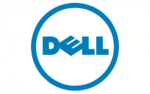
15 October 2024

15 October 2024

15 October 2024

14 October 2024
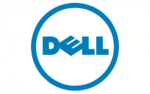
14 October 2024

14 October 2024