Dell OptiPlex 7000 Manual
Read below 📖 the manual in Italian for Dell OptiPlex 7000 (24 pages) in the Desktop category. This guide has been helpful for 13 people and has been rated 4.5 stars on average by 2 users
Page 1/24

OptiPlex 7000 Small Form Factor
S
S
S
SSe
e
e
eet
t
t
ttu
u
u
uup
p
p
pp
a
a
a
aan
n
n
nnd
d
d
dd
S
S
S
SSp
p
p
ppe
e
e
eec
c
c
cci
i
i
iif
f
f
ffi
i
i
iic
c
c
cca
a
a
aat
t
t
tti
i
i
iio
o
o
oon
n
n
nns
s
s
ss
Regulatory Model: D17S
Regulatory Type: D17S001
Month 2022
Rev. A00

Notes, cautions, and warnings
NOTE: A NOTE indicates important information that helps you make better use of your product.
CAUTION: A CAUTION indicates either potential damage to hardware or loss of data and tells you how to avoid
the problem.
WARNING: A WARNING indicates a potential for property damage, personal injury, or death.
© 2022 Dell Inc. or its subsidiaries. All rights reserved. Dell, EMC, and other trademarks are trademarks of Dell Inc. or its subsidiaries. Other
trademarks may be trademarks of their respective owners.

Chapter 1: Set up your computer................................................................................................... 4
Chapter 2: Views of OptiPlex 7000 Small Form Factor...................................................................9
Front....................................................................................................................................................................................... 9
Back.......................................................................................................................................................................................10
Inside view of your computer..........................................................................................................................................10
Chapter 3: Specifications of OptiPlex 7000 Small Form Factor..................................................... 11
Dimensions and weight......................................................................................................................................................11
Processor.............................................................................................................................................................................. 11
Chipset..................................................................................................................................................................................12
Operating system............................................................................................................................................................... 12
Memory.................................................................................................................................................................................13
Memory matrix....................................................................................................................................................................13
External ports......................................................................................................................................................................14
Internal slots........................................................................................................................................................................14
Ethernet............................................................................................................................................................................... 15
Wireless module..................................................................................................................................................................15
Audio..................................................................................................................................................................................... 16
Storage................................................................................................................................................................................. 16
RAID (Redundant Array of Independent Disks).......................................................................................................... 17
Media-card reader............................................................................................................................................................. 18
Power ratings......................................................................................................................................................................18
Power supply connector...................................................................................................................................................19
GPU—Integrated............................................................................................................................................................... 19
Multiple display support matrix...................................................................................................................................... 20
GPU—Discrete.................................................................................................................................................................. 20
Multiple display support matrix...................................................................................................................................... 20
Hardware security..............................................................................................................................................................21
Environmental.................................................................................................................................................................... 22
Regulatory compliance.....................................................................................................................................................22
Operating and storage environment.............................................................................................................................22
Dell Support policy............................................................................................................................................................ 23
Chapter 4: Getting help and contacting Dell................................................................................ 24
Contents
Contents 3
Product Specifications
| Brand: | Dell |
| Category: | Desktop |
| Model: | OptiPlex 7000 |
Do you need help?
If you need help with Dell OptiPlex 7000, ask a question below and other users will answer you
Desktop Dell User Manuals
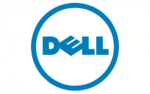
15 October 2024
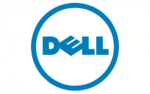
14 October 2024
Desktop User Manuals
- Desktop HP
- Desktop Vorago
- Desktop Gigabyte
- Desktop Kogan
- Desktop Asus
- Desktop Viewsonic
- Desktop Acer
- Desktop Asrock
- Desktop ECS
- Desktop VTech
- Desktop Intel
- Desktop ELO
Latest Desktop User Manuals

15 October 2024

15 October 2024

15 October 2024

15 October 2024

15 October 2024

15 October 2024

14 October 2024

14 October 2024

14 October 2024

14 October 2024