Gamesir T4 Mini Manual
Gamesir
Controller
T4 Mini
Read below 📖 the manual in Italian for Gamesir T4 Mini (22 pages) in the Controller category. This guide has been helpful for 11 people and has been rated 4.5 stars on average by 2 users
Page 1/22

T4 Mini
User Manual
Gaming is winning.™
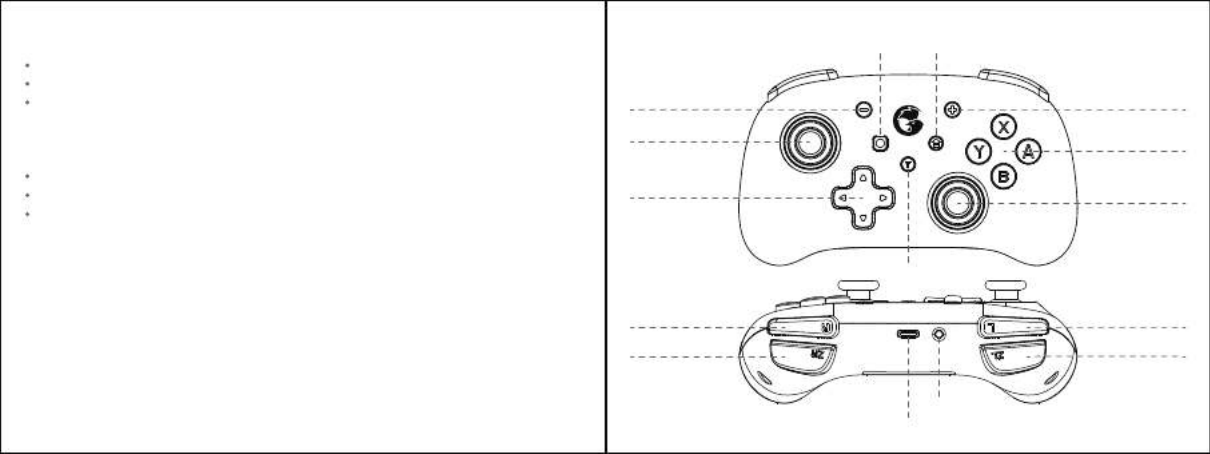
System Requirements
Android 9.0 or above
iOS 13 or above
Windows 7/10 or above
Package Contents
GameSir-T4 Mini *1
Type-C cable (1m) *1
User manual *1
Device Layouts
Left Joystick
R Button
ZR Button
L Button
ZL Button
Screenshot Button HOME Button
- Button + Button
A/B/X/Y Button
D-pad Right Joystick
T Button
Sync button
Type-C charging port

How to connect to Switch or Switch Lite via Bluetooth
1.Go to the main interface of the Switch or Switch Lite, and click: Controllers——
Change Grip/Order to enter the pairing interface.
2.Press and hold the Sync button for 2s.
3.The gamepad will automatically pair with Switch or Switch Lite. After successful
connection, Switch or Switch Lite will automatically assign the channel light on
the gamepad.
4.The next time you connect it to Switch or Switch Lite, just by pressing the HOME
button to power on, the gamepad will automatically wake up the console and connect.
NOTE: If the gamepad has been switched to another mode, it needs to be paired
with Switch or Switch Lite again.
How to connect to Mobile Phone via Bluetooth
Play android controller-supported games
Refers to mobile games that support using a gamepad
1.Press the X + HOME button until the gamepad is turned on and LED4 blinks.
2.Turn on the phone's Bluetooth, search for GameSir-T4 Mini gamepad, click and pair.
3.The next time you use, as long as you press the HOME button to power on, the
gamepad will automatically connect.
NOTE: If the gamepad has been switched to another mode, you need to use the key
combination to restart.
Power On: Press and hold the HOME button for 2s to power on;
Power off: Press and hold the HOME button for 3s to power off.
Auto-Sleep:
When the console screen of Switch or Switch Lite is off, the gamepad will go to
sleep automatically.
If no button is pressed on the gamepad within 5 minutes, the gamepad will go to
sleep automatically.
Under Bluetooth connection, after pressing the HOME button for 3 seconds to
power off and disconnect, the gamepad will go to sleep automatically.
How to charge the gamepad
Use the charging cable to connect the Type-C interface on the top of the gamepad
to the USB charging port.
LED indicators blinking during gaming Low battery
LED 4 blinking Charging
LED 4 staying on Fully charged
LED Indicator Description
Note: The current connection mode indicator will cover LED 4 if charging while
using the gamepad.
Battery Status
Product Specifications
| Brand: | Gamesir |
| Category: | Controller |
| Model: | T4 Mini |
Do you need help?
If you need help with Gamesir T4 Mini, ask a question below and other users will answer you
Controller Gamesir User Manuals

14 October 2024

14 October 2024

14 October 2024

14 October 2024

14 October 2024

14 October 2024

14 October 2024

14 October 2024

14 October 2024

14 October 2024
Controller User Manuals
- Controller Bosch
- Controller Huawei
- Controller Panasonic
- Controller Krom
- Controller Balam Rush
- Controller Razer
- Controller StarTech.com
- Controller Axor
- Controller Hori
- Controller Bose
- Controller DataVideo
- Controller Canon
- Controller Mitsubishi
- Controller Hikvision
- Controller Valcom
- Controller Genesis
- Controller Chauvet
- Controller Vizio
- Controller MOZA
- Controller Thrustmaster
- Controller Korg
- Controller PDP
- Controller 8BitDo
- Controller Kanlux
- Controller HyperX
- Controller Savio
- Controller PTZ Optics
- Controller Indiana Line
- Controller Magnus
- Controller Nacon
- Controller AirTurn
- Controller HuddleCamHD
- Controller Dangerous Music
- Controller PCE Instruments
- Controller Clarity
- Controller MOGA
- Controller Steelplay
- Controller Victrix
- Controller Circle
- Controller Datapath
Latest Controller User Manuals

27 October 2024

26 October 2024

26 October 2024

26 October 2024

24 October 2024

24 October 2024

23 October 2024

21 October 2024

21 October 2024

18 October 2024